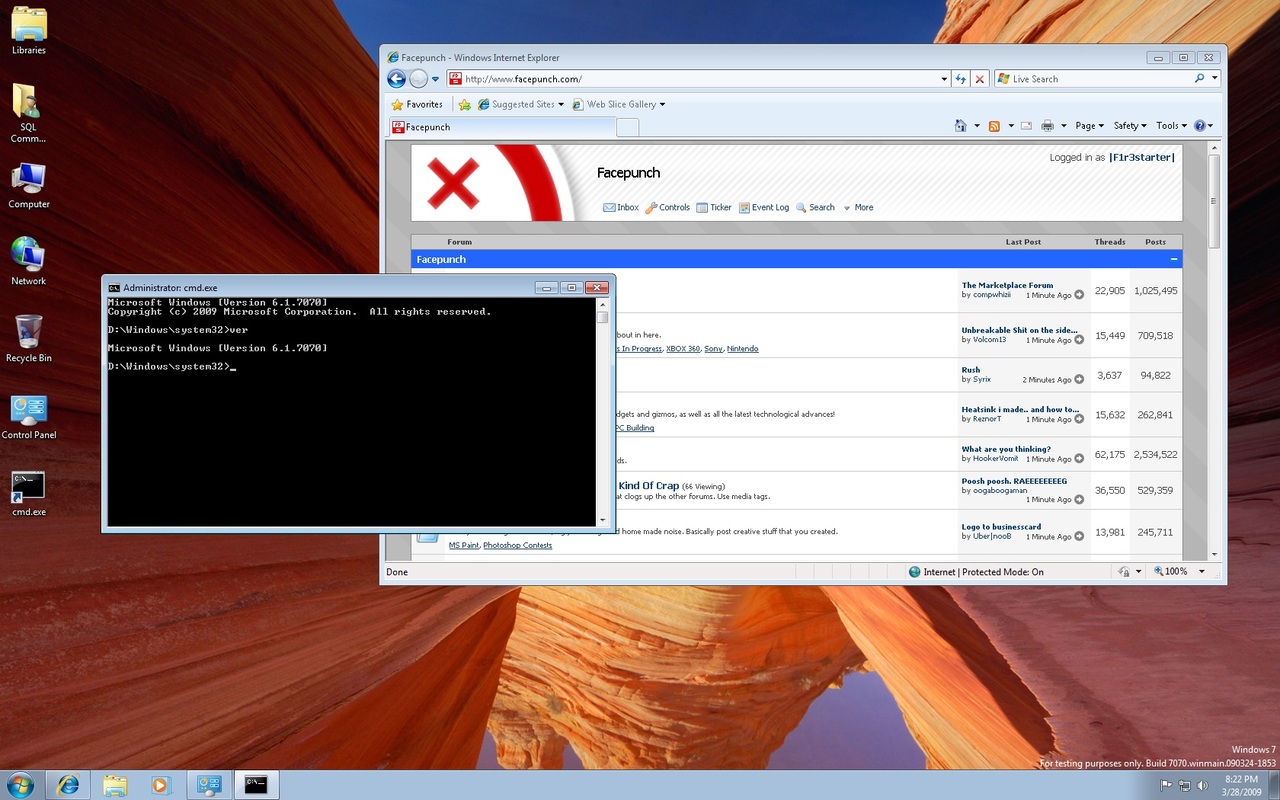
few days after Windows 7 Build 7068 , microsoft release windows 7 7070 , this release can be a sign for the quik developpement of this new os .
More crumbs from the Windows 7 Release Candidate branch development are now available with the leaked screenshots for Build 7070. As Microsoft is making headway with the development of its next iteration of the Windows client and server platform, the translucent communications lid continues to be set firmly in place, in accordance with the new policy for sharing Windows development process details
imposed by Steven Sinofsky, senior vice
president, Windows and Windows Live Engineering Group. And while the Redmond company has indeed opened up on some aspects of the engineering process and changes from Beta to RC, fact is that juicy details such as information related to the actual builds themselves became available to the public only through leaks.
The Windows 7 development milestones have reached Build 7070, as you can very well see from the screenshots included with this article, courtesy of Facepunch. The full build number, namely 6.1.7070.0.winmain.090324-1853, reveals that this release of Win 7 was compiled on March 24, 2009, just a few days after Windows 7 Build 7068.
Last week, Shinobu Takahashi, developer evangelist, Microsoft Japan, managed to share screenshots of Windows 7 Build 7068, the Japanese localized flavor, with the public. The full build number 7068.winmain.090321-1322, points to March 21 as the date when the code was wrapped up.
At this point in time, Microsoft has failed to comment in any way on the leaked information and screenshots associated with Windows 7 Builds 7068 and 7070. Still, even official company channels are no stranger to leaks, with TechNet having published the download page for Windows 7 Release Candidate recently, revealing that the bits will be made available for download next month, May 2009.
However, so far, the software giant is hard at work producing Windows 7 RC-branch builds at high pace and getting closer and closer to the Release Candidate launch.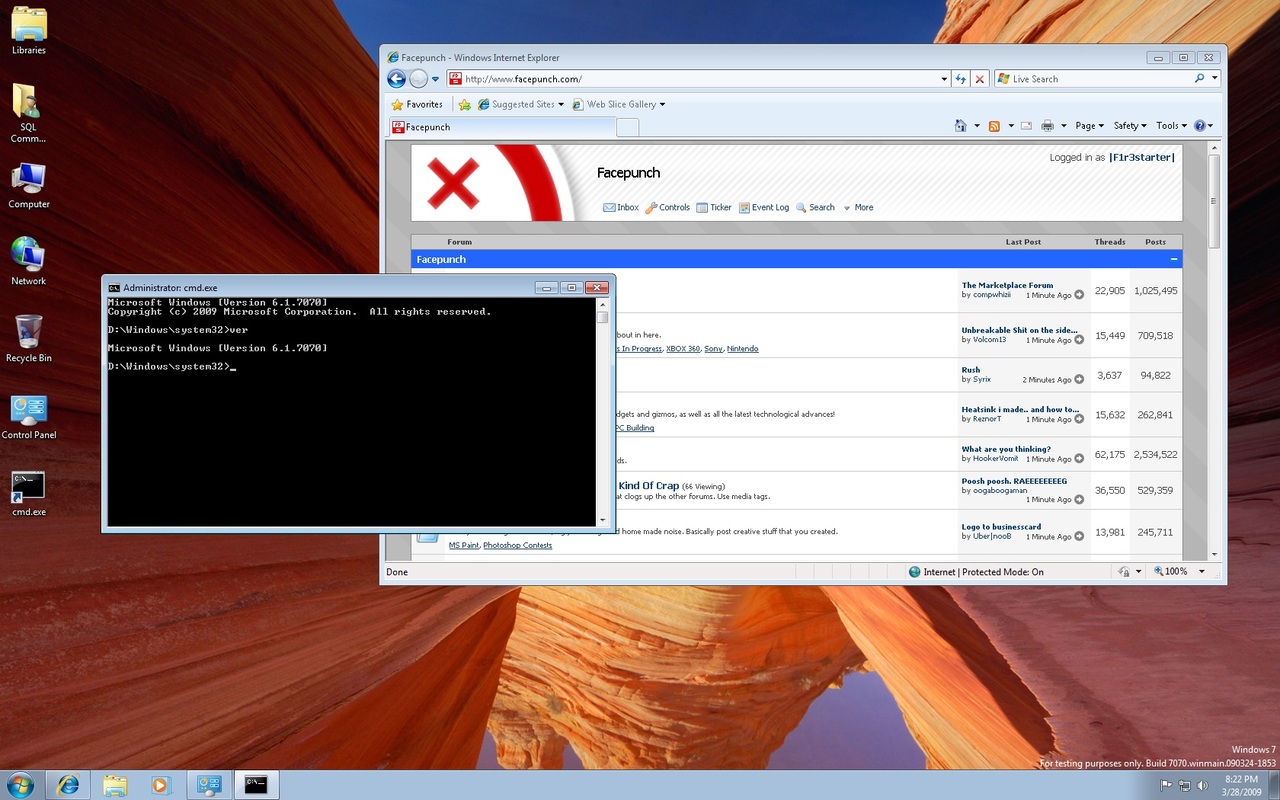
Windows 7 Build 7070 now available
hbailla, Monday, March 30, 2009what's new in windows 7 build 7068 ?
hbailla, Saturday, March 28, 2009

in my comparision between windows 7 build 7057 , i see that the gadget had not changed , save for a new image for the Windows Media Center's.
in build 7068 , we see clearly the CPU meter has gone from analog to digital , and a gadget for laptop battery life , and there are tons of changes in the calendar gadget if you compare it with the old one . Build 7068 was very close to leaking to the public, but I'm sure that this one, or a newer one, will leak before testers get the RC-escrow build next month.
Windows 7 Build 7068 now available for download
hbailla,Windows 7 Build 7068 now available for download
After a long time , Windows 7 Build 7068 x86 (32-bit) has finally been leaked onto torrent sites like mininova and has been confirmed as real. Earlier this afternoon, the Windows 7 Build 7068 ISO was leaked with the following details:
these are beta keys for Windows 7 Build 7068 x86
D9RHV-JG8XC-C77H2-3YF6D-RYRJ9
482XP-6J9WR-4JXT3-VBPP6-FQF4M
RFFTV-J6K7W-MHBQJ-XYMMJ-Q8DCH
JYDV8-H8VXG-74RPT-6BJPB-X42V4
7XRCQ-RPY28-YY9P8-R6HD8-84GH3
to download Windows 7 Ultimate x86 build 7068
http://www.mininova.org/get/2426955
to downloahttp Windows 7 Ultimate x64 build 7068
http://www.mininova.org/get/2425920

the latest HP Pavilion dv71025nr Laptop for you
hbailla,the latest HP Pavilion dv71025nr Laptop for you
do you love watching dvd on your laptop ? if you don't have television HP Pavilion dv71025nr can be a great choice for you , wth his perfect design and multimedia performance .

The HP Pavilion dv7-1025nr laptop is definitely not the cheapest laptop on the market at its current price of $1,499.99. However, you definitely get what you pay for. The HP Pavilion dv7-1025nr is a highly attractive and eye catching piece of machinery that not only performs well for all your computer needs but also flourishes when it comes to multimedia performance. Its large 17 inch screen is perfect for watching movies, and its high-end Centrino 2 technology handles most anything you throw at it.
If you are a serious gamer looking for a high performance laptop solely for that purpose, you may not be completely satisfied, but if you are more of a multimedia fan, then there is no doubt that the HP Pavilion dv7-1025nr laptop is the right choice for you, if you can handle its price tag.
The HP Pavilion dv7-1025nr comes equipped with a powerful 2.26 GHz Core 2 Duo P8400 CPU. It also includes Intel’s newest Centrino 2 technology. The HP Pavilion dv7-1025nr is plenty fast, thanks in part to its 4GB of 800MHz RAM. 64-bit Windows Vista Home Premium is included as well to enable the laptop to take advantage of all of its power.
Compared to other newly-released laptops in its market, the HP Pavilion dv7-1025nr performs well and exceeds the competition in many areas, such as multitasking and multimedia processing, which is what you would expect considering the laptop’s impressive specifications.
The HP Pavilion dv7-1025nr also comes with 320GB of memory, which is a nice size to have, especially if you are someone who loves to download music and movies onto your hard drive. This hefty amount of memory makes it less likely that you will have to run out and purchase an external hard drive, as with other laptops that tend to skimp on memory. Like most new laptops on the market, the HP Pavilion dv7-1025nr has built-in Wi-Fi capability as well.
Download the latest release :" Windows 7 Direct3D 11 (DirectX 11) "
hbailla, Tuesday, March 24, 2009Microsoft has updated the DirectX option to insure more performance to windows .
Microsoft has refreshed its lineup of DirectX offerings at the start of this week, and the company is by no means shy of focusing the spotlight on the evolution of the graphics technology as Windows 7 is contouring. The software giant is offering fresh Technical Previews of Direct2D, DirectWrite, and DXGI 1.1, but also a new TP release of Windows 7/Direct3D 11. The components are available for download as an integral part of the March 2009 iteration of the DirectX Software Development Kit, which is accompanied by the DirectX End-User Runtimes (March 2009) and the DirectX End-User Runtime Web Installer. Microsoft delivered the first taste of Windows 7 DirectX 11 through the SDK back in November 2008.
Obviously the releases are aimed at a professional audience. Developers will be able to leverage the latest release of the SDK, combining the DirectX Runtime and additional software designed to permit the building of DirectX compliant solutions. With the March 2009 DirectX update, Microsoft has refreshed the tools and utilities included with the software development kit, but also the code samples, documentation, and the 32-bit and 64-bit runtime debug files.
“This version of the Windows 7/Direct3D 11 Technical Preview ships as part of the DirectX SDK and contains the following new features, tools, and documentation: Technical Preview of Direct2D; Technical Preview of DirectWrite; Technical Preview of DXGI 1.1,” the Redmond company informed.
According to Microsoft: “Direct2D is a hardware-accelerated, immediate-mode, 2-D graphics API that provides high performance and high quality rendering for 2-D geometry, bitmaps, and text. The Direct2D API is designed to interoperate well with Direct3D and GDI. (...) DirectWrite provides support for high-quality text rendering, resolution-independent outline fonts, and full Unicode text and layout support, and much, much more. (...) DXGI 1.1 builds on DXGI 1.0 and will be available on both Windows Vista and Windows 7.”
On top of the March 2009 release of the DirectX Software Development Kit, the Redmond company is also offering for download the DirectX End-User Runtimes (March 2009) and the DirectX End-User Runtime Web Installer. Documentation for the latter has not yet been updated on the Microsoft Download Center.
DirectX End-User Runtimes (March 2009) is available in Chinese (Simplified), Chinese (Traditional), Czech, Dutch, French, German, Italian, Japanese, Korean, Polish, Portuguese (Brazil), Russian, Swedish, and English. “DirectX end-user multi-languaged redistributable that developers can include with their product. The redistributable license agreement covers the terms under which developers may use the Redistributable,” the company informed.
The March 2009 DirectX Software Development Kit (containing the Windows 7/Direct3D 11 Technical Preview) is available for download here.
DirectX End-User Runtimes (March 2009) is available for download here.
DirectX End-User Runtime Web Installer November 2010 9.29.1973 is available for download here.
the cheapest sony laptop "VAIO SR390"
hbailla, Saturday, March 21, 2009
Mar 20 2009 - The Sony VAIO SR390 can be considered as the cheapest of the company's ultraportable laptops but it also lacks the performance that can be found for less from other companies or with more features for the same cost. It does come with a LED backlit display that provides some excellent color without producing too much glare from the glossy coating. The keyboard design is also very comfortable and easy to us
Sony VAIO SR390 performace details
Intel Pentium Dual-Core T3400 Dual Core Mobile Processor
2GB PC2-6400 DDR2 Memory
160GB 5400rpm SATA Hard Drive
8x DVD+/-RW Dual Layer Burner
13.3" WXGA (1280x800) Wide LCD With 1.3 Megapixel Webcam
Intel GMA 4500MHD Integrated Graphics
v.92 56Kbps Modem, Fast Ethernet, 802.11a/g/n Wireless, Bluetooth
Two USB 2.0, FireWire, ExpressCard/34, Memory Stick Slot, SD Card Slot, Fingerprint Scanner
12.4" x 9.2" x 1.3" @ 4.1 lbs.
Vista Home Premium, Works, VAIO Suite, Live OneCare
Windows 7 build 7057 Performance
hbailla, Monday, March 16, 2009many people clam that Windows 7 build 7057 is the release candidate (RC) build , but certenly pretty close to being RC .
Rather than publish a series of synthetic benchmark results for the different operating systems and builds (Microsoft frowns upon benchmarking beta builds, not to mention the fact that the final numbers only really matter for the release candidate and RTM builds), I’ve decided to put Windows 7, Vista and XP head-to-head in a series of real-world tests to find out which OS comes out top.
so you can see performance tests that give some good result ...
The test systems
I’ve used two desktop systems as the test machines:
An AMD Phenom 9700 2.4GHz system fitted with an ATI Radeon 3850 and 4GB of RAM
An Intel Pentium Dual Core E2200 2.2GHz fitted with an NVIDIA GeForce 8400 GS and 1GB of RAM
The tests
There are 31 tests in all, most of which are self-explanatory:
Install OS - Time it takes to install the OS
Boot up - Average boot time to usable desktop
Shut down - Average shut down time
Move 100MB files - Move 100MB of JPEG files from one hard drive to another
Move 2.5GB files - Move 2.5GB of mixed size files (ranging from 1MB to 100MB) from one hard drive to another
Network transfer 100MB files - Move 100MB of JPEG files from test machine to NAS device
Network transfer 2.5GB files - Move 2.5GB of mixed size files (ranging from 1MB to 100MB) from test machine to NAS device
Move 100MB files under load - Move 100MB of JPEG files from one hard drive to another while ripping DVD to .ISO file
Move 2.5GB files under load - Move 2.5GB of mixed size files (ranging from 1MB to 100MB) from one hard drive to another while ripping DVD to .ISO file
Network transfer 100MB files under load - Move 100MB of JPEG files from test machine to NAS device while ripping DVD to .ISO file
Network transfer 2.5GB files under load - Move 2.5GB of mixed size files (ranging from 1MB to 100MB) from test machine to NAS device while ripping DVD to .ISO file
Compress 100MB files - Using built-in ZIP compression
Compress 1GB files - Using built-in ZIP compression
Extract 100MB files - Using built-in ZIP compression
Extract 1GB files - Using built-in ZIP compression
Compress 100MB files under load - Using built-in ZIP compression while ripping DVD to .ISO file
Compress 1GB files under load - Using built-in ZIP compression while ripping DVD to .ISO file
Extract 100MB files under load - Using built-in ZIP compression while ripping DVD to .ISO file
Extract 1GB files under load - Using built-in ZIP compression while ripping DVD to .ISO file
Install Office 2007 - Ultimate version, from DVD
Open 10 page Word doc - Text only
Open 100 page Word doc - Text and images
Open simple Excel doc - Basic formatting
Open complex Excel doc - Including formula and charts
Burn DVD - Win 7 beta 1 .ISO to disc using CDBurnerXP
Open 10 page PDF - Text only, using latest Adobe Reader 8
Open 100 page PDF - Text and images, using latest Adobe Reader 8
These series of tests will pitch Windows 7 build 7057, 7048 (64-bit) and 7000 32/64-bit against Windows Vista SP1 32-bit and Windows XP SP3 32-bit.
The scoring
The scoring system that I use seems to have confused some readers. It’s actually very simple. We run each test for each OS in turn and the time taken to complete the task is noted (average of three runs). The fastest OS is given a score of 1, the runner ups 2, 3, 4, and respectively and the slowest OS scores a 6. The scores are added up and the OS with the lowest score (that is, the one that performed the best overall) at the end is the winner.
the result 

to sum up , seems that on the hardware platforms that I’ve used that the 32-bit flavor of Windows 7 is faster than the Beta 1 build (significantly faster in some of the tests). Will this be true of the RC and RTM builds? Initially, I expect it to be the case unless you are throwing a lot of RAM and CPU at the OS. I suspect that the cause for this is immature drivers and that once we see an RC build vendors will put more effort into optimizing the drivers for both 32-bit and 64-bit.
windows 7 build 7057 now available
hbailla, Saturday, March 14, 2009after windows 7 build 7048 , now you can download window 7 build 7057 from many torrent site and direct links .
Making its way through the intertubes as we speak is Windows 7 build 7057. Rejoice -- Microsoft is making progress! Deciphering the file name of the disc image indicates that this build was compiled on March 5, 2009, reports Neowin.
Interestingly enough, the About Windows screen indicates that this evaluation copy is good for a year, expiring in March 2010. Those who run this unfinished version of Windows 7 would be assured that the final version, perhaps by then on retail shelves, will be available before the evaluation license expires.

As a better indication than anything else that the Release Candidate is just around the corner is the EULA that refers to the build 7057 as “Release Candidate 1.”
At this point we’d expect that development on Windows 7 is more about fine tuning and bug squashing rather than new features, but there are a few things that SuperSite picked up as new, such as new desktop themes and user account images.

Hardware companies are ready for Windows 7
hbailla, Friday, March 13, 2009many hardware companies announced that new laptop and desktop will take advantage of the new release of windows 7 .
components to take advantage of improved features in Microsoft's upcoming Windows 7 OS.
Microsoft has announced many improvements with Windows 7, like support for more hardware and touch-screen applications, which hardware makers hope to take advantage of. PC makers like Dell and Fujitsu are redesigning hardware to offer more wireless networking options and touch-screen capabilities, which give users an easier way to input data or move images by simply touching screens.
Introduction to Oracle Role Manager: Download now
Dell on Thursday launched Studio 19, an all-in-one PC with multitouch capabilities where users can simultaneously gesture with two fingers on a screen to zoom, pan, tilt or rotate elements in photos, edit playlists or browse the Web. The multitouch capabilities give users a more immersible multimedia experience than keyboards or mice would, Dell said.
Studio 19 is an early manifestation of what Dell's future Windows 7 PCs may look like. The PC maker already has touch-screen capabilities with the Latitude XT2 laptop, and a Dell spokeswoman said the company would build in touch capability across its desktops and other laptops over time.
Dell has perhaps been the most vocal in its ongoing efforts to tailor hardware to take advantage of Windows 7 features. Dell officials didn't offer further details on how they plan to further hardware tweaks, but the company sees the OS as a way to rejuvenate the slumping PC industry. Dell saw a drop in desktop shipments, while its laptop shipments were flat during the previous quarter.
Windows 7 will definitely impact the way hardware is designed, and Fujitsu hopes to engineer its hardware to implement the improved wireless communications, security and touch capabilities, said Paul Moore, senior director for mobile product marketing.
The company hopes to build improvements into laptops it sells to vertical markets and customers. Fujitsu has plenty of experience with tablet PCs and the company is definitely thinking about adding touch screens, Moore said. He didn't provide a timeline on when the company may release touch-screen laptops.
Beyond multitouch screens, Windows 7 will also recognize new hardware and is designed to work better with multicore processors and storage products like solid-state drives, a Microsoft engineer wrote in a January blog entry. For example, it will transfer data to SSDs in larger data blocks, helping sustain high data throughput from storage drives.
the first security update for windows 7 beta
hbailla, Wednesday, March 11, 2009after the big discussion about the security of windows 7 , microsoft release the the first security update for windows 7 beta .
While Microsoft excluded Windows 7 from the security patching ceremony in January and in February, things went a little differently on this month's Patch Tuesday. Microsoft fixed three vulnerabilities yesterday: two were spoofing-related and were marked Important, while the other was marked Critical as it had a Remote Code Execution impact. According to the security bulletin for the last one, Microsoft said that the patch was meant "for all supported editions of Microsoft Windows 2000, Windows XP, Windows Server 2003, Windows Vista, and Windows Server 2008." So I was surprised to see it in my Windows Update queue today (pictured above) on Windows 7 build 7000.
Microsoft disclosed that the security update resolves several privately reported vulnerabilities in the Windows kernel, the most serious of which could allow remote code execution if a user viewed a specially crafted EMF or WMF image file from an affected system. The vulnerabilities are fixed by "validating input passed from user mode through the kernel component of GDI, correcting the way that the kernel validates handles, and changing the way that the Windows kernel handles specially crafted invalid pointer."
The update has also been available for a few days from the Microsoft Download Center for both Windows 7 beta 32-bit (1.2 MB) and 64-bit (1.6 MB). Microsoft describes the update as follows: "A security issue has been identified that could allow an unauthenticated remote attacker to compromise your system and gain control over it. You can help protect your system by installing this update from Microsoft. After you install this update, you may have to restart your system. This update is provided to you and licensed under the Windows 7 Prerelease License Terms."
Microsoft is widely expected to give out the Windows 7 Release Candidate build to the public in April, though it may arrive earlier through other channels. Until then, Microsoft apparently wants to keep its public testers safe—from certain security flaws, anyway.
the newest invention of Gateway "17-inch P-7808u FX multimedia laptop"
hbailla, Sunday, March 8, 2009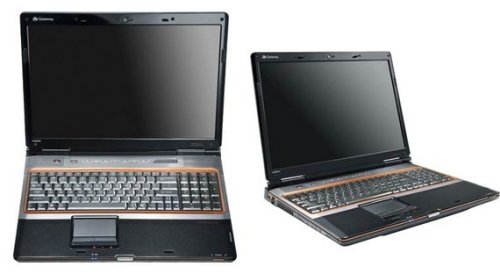
Gateway offer more bargain notebooks with its latest addition to the FX lineup. The P-7808u FX is a 17-inch notebook that’s geared towards multimedia fans, and if the WXGA panel doesn’t bother you, the rest of the specs are decent.
Some features include a 2GHz Core 2 Quad CPU, NVIDIA’s GeForce 9800M GTS graphics card (1GB of GDDR3 included), 4GB of DDR3 memory, an 8x dual-layer DVD writer, 500GB SATA hard drive, 5-in-1 multicard reader, a nine-cell battery, WiFi, three USB 2.0 sockets, FireWire, eSATA and Bluetooth 2.0+EDR.
to sum up
Box Contents - Gateway P-7808u Notebook, 9-Cell Lithium-ion Battery, AC power adapter, Power Cord; Software Bundle - Windows Vista Home Premium 64-Bit Edition with Service Pack 1, Microsoft Works 9.0, Microsoft Office Home and Student 2007 Edition - 60-Day Trial, Norton 360 2008 60-Day Trial, 1-Year Limited Warranty
Intel Core 2 Quad Q9000 2.0 GHz Processor
6 MB L2 Cache, 1066 MHz Bus Speed
4096 MB DDR3 (PC3-8500) RAM
500 GB (5400RPM) SATA Hard Drive
what's new in Windows 7 build 7048 ?
hbailla, Friday, March 6, 2009
Let’s take a look at the latest build (Windows 7 build 7048 ) to escape into the wild, this build show really some new things vthat worth seeing .
The build I’m looking at here is 7048 and this has the build number of 7048.0.090219-1845, and what’s significant here is the build date stamp, 090219-1845, which translates into 19th Feb 2009, 6:45pm. Compare this to the Beta 1 which has a build date from Dec 2008.
Over the past few days it also emerged that it’s possible to remove IE8 from Windows 7.
There’s also a revamped Remote Desktop Application, although there’s no difference in how the application works.
The OS also benefits from many other cosmetic tweaks.
Is this the Release Candidate build? No, it’s not, and the way you can tell is because the UAC flaw discovered soon after Beta was released is still present in this build.
My guess is that the RC build will be finalized second or third week this month, and will be released to the public early April.
HP Mini 1000 MI review
hbailla,read the new technologie of HP Mini 1000 MI review
HP’s Linux-based Mini 1000 variant keeps the line's great keyboard and well-balanced design, but its custom OS leaves you wanting more.
Don't blink. Somewhere among the launches of the HP Mini 1000, the business-based Mini 2140, and the ridiculous, high-fashion Mini 1000 Vivian Tam Edition, HP released the Mini 1000 Mi. The difference this time around: the operating system. HP ships the Mini 1000 Mi with a customized Linux distro. Instead of using a more typical Windows-esque user interface, HP decided to make its own.
HP's version of Linux isn't hard to figure out--in fact, it's very similar to what you'll find in other Linux-based netbooks. Still, it might throw some users for a loop. Instead of a traditional desktop, you start at a home screen, giving you easy access to your music and photos, as well as the Web and e-mail.
Clicking the Start New Program button on the bottom of the home screen will take you to a categorized listing of other installed applications. Clicking the HP icon in the lower-right of the screen will take you back to the home screen from any program. In general, I felt that the HP user interface is usable, though a little confusing at first. And it certainly isn't as polished as Windows Vista. Then again, how many netbooks out there can actually run Vista?
The Mini 1000 Mi comes bundled with a Web browser presumably based on Firefox, the Thunderbird e-mail client, Pidgin for IM, Skype, OpenOffice, and HP's MediaStyle interface for playing music, photos, and video.
How does it perform? Unfortunately, because of the custom OS, we're unable to provide WorldBench test results. WorldBench doesn't work with Linux. Performance seemed good enough, and all in all, it was pretty responsive; I never felt I had to wait on it for an unacceptable length of time, even with several applications running simultaneously.
I played an 820-by-480 WMV-encoded video clip on the Mini 1000 Mi. Playback ran smoothly; in fact, the only time I was able to get it to drop frames was by going back to the home screen and then switching back to the video. The only real downer: The included media player software didn't seem to recognize an MPEG-4 video file from a video podcast.
And while we can't fully verify battery life, basic battery drain tests show the 3-cell battery lasts for about 3 hours.
Underneath the front-end, you can still access files on the hard drive by clicking Files in the upper-right corner of the screen. From here I could access just about anything on the hard drive that didn't require root (super-user) access, and you can get to a number of advanced settings with a little digging. There's nothing preventing you from having a nerdy field day with the bundled OS. I can get to the terminal, so it's probably safe to say that HP didn't lock down the OS completely.
As for the hardware, the Mini 1000 Mi edition remains identical to the Windows XP-based flavor: It packs Intel's 1.6GHz Atom processor; 1GB of RAM; and a 4200-rpm, 60GB PATA hard disk. HP's 10.3-by-6.5-by-0.9-inch plastic shell is identical to what you've already seen with the XP-flavored Mini 1000--groovy-looking hard plastic lid, great keyboard, annoying mousepad, and all.
The only real downer is the price of the Mi edition. You see, while HP says that these machines start at $400, our configuration costs $460. You'd figure that with Linux, we'd get a bit more of a price break on this netbook.
Fujitsu Siemens Plan a Zero Energy Computer
hbailla, Tuesday, March 3, 2009
Fujitsu Siemens Computers hope to release a new computer by the middle of this year (that's just three months or so away at worst) which won't sip a single iota of energy when turned off. Sounds crazy? Not really, as no matter how green a computer is by today's standards, they will still act as nasty little vampires even when turned off due to losses in the transformer or sensors which remain active, awaiting input from functions including remote power-on. A typical consumption amount for PCs when off currently stand at 1 watt and 4 watts, and to hit zero, consumers ought to unplug the power cord totally. Well, Fujitsu Siemens Computers' Esprimo 7935 hopes to change all that by achieving zero consumption without pulling the plug.
Windows 7 Builds 7047 and 7048 are available
hbailla, Monday, March 2, 2009Windows 7 is growing at fast pace through development milestones, in its way from Beta to Release Candidate stage, with interim builds cooking over in Redmond even though served only to select company testers and dogfooded internally. The start of March 2009 is synonymous with reports indicating that Microsoft has signed off Windows 7 Build 7048, again. Previous news that the Redmond company had wrapped up Windows 7 Build 7048 from the Release Candidate branch were squashed by Steven Sinofsky, senior vice president, Windows and Windows Live Engineering Group. The Windows boss indicated a couple of weeks ago that Microsoft had at that time not even compiled Build 7046, let alone any superseding development milestones.
Since the initial Win 7 Build 7048 proved a fake, Microsoft moved the next iteration of the Windows client to 7047. Last week, David Lowe, group product manager for Windows Server, Microsoft, revealed that he had finished wrapping up the installation of Windows 7 Build 4047 on two of his machines (via Neowin). One change compared to previous releases of Windows 7 emphasized by Lowe was the fully functional Homegroup. But 4047 is of course nothing more than an interim build on the way to RC.
The end of February 2009 and the start of March brought to the table Windows 7 Build 7048 yet again. This time around the Build tag is no longer labeled Release Candidate, but just 6.1.7048.0.x86fre.winmain.090219-1845. However, the little information available on Windows 7 Build 6.1.7048.0.x86fre.winmain.090219-1845 points out that the new
build is another fake (!), just as the last 7048.
According to the
build label, the development milestone was compiled on February 19, 2009. However, on February 20, one day after the new 7048 was supposedly compiled, Sinofsky revealed that the Windows team had not even wrapped up Windows 7 build 7046.
Fact is that at this point in time, Microsoft has not confirmed officially the existence of any Windows 7 Build beyond 7046. This is not to say that they don't exist; 7047 has a strong chance of having indeed been compiled. However, a new Windows 7 Build 7048 with the code signed off on February 19, 2009, is just as fake as the previous 7048, as well as the reports that the build no longer features the Send Feedback link. However, Microsoft is indeed changing Windows 7 as the operating system evolves from Beta to RC, with modifications impacting the UI, touch and additional components of the platform.
New release of Microsoft's App-V for Windows 7 available
hbailla, Sunday, March 1, 2009Microsoft posted for download on February 27 of an update to its App-V virtualization product that is designed to work with the Windows 7 Beta.
App-V is based on the SoftGrid technology Microsoft acquired in early 2006 when it bought Softricity. App-V lets users run applications without actually installing them on a local machine. This allows companies who want to make available a single image of Office or a custom line-of-business application to multiple users by pushing it out to them without having to touch each desktop. It also enables users run applications virutally that might conflict if run simultaneously on their Windows machines.
App-V 4.5, the current release of Microsoft’s application virtualization technology that is part of the Microsoft Desktop Optimization Pack (MDOP), runs on Windows Vista and XP, but not Windows 7. The new CU1 (Cumulative Update 1) build, which Microsoft is making available on its Connect download site for existing App-V customers, runs on Windows 7, too. The CU1 build also includes a variety of fixes and udpates to App-V 4.5 that will work for Vista and XP users.
The final version of 4.5 CU1 the full MDOP package for Windows 7 will be available within 90 days of the time Windows 7 ships. Microsoft is still not saying when that fateful date will be, but Windows 7 is widely expected to be released to manufacturing in the third quarter of 2009.
In today’s blog post to the MDOP blog, Micosoft officials explained why — despite the fact that Microsoft is promising the vast majority of Vista-compatible apps will also work on Windows 7 — the 4.5 CU1 update is needed:
“As you know, we have a high bar for application compatibility between Windows Vista and Windows 7, so you might be wondering why we need an update of App-V specific to Windows 7. Application virtualization is in a small class of applications that have very deep interactions specific to a Windows release – in App-V’s case it is redirecting the registry, file-system and component calls. So as we update Windows, we will continue to require new versions of App-V.”
Speaking of the next version of App-V, Microsoft reiterated that the 4.6 release — which is still due in the first half of 2010 — will add suport for 64-bit applications. Microsoft is planning to sign up Technology Adoption Program (TAP) testers for the 4.6 build later this calendar quarter.
App-V is one of a handful of business-focused utilities that Microsoft includes in MDOP. MDOP is available for purchase only by customers who sign up for Microsoft’s Software Assurance annuity-licensing program.






