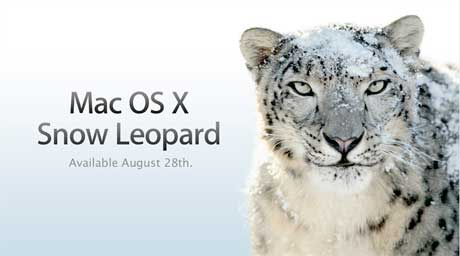MANILA, Philippines - Advanced Micro Devices (AMD) unveils seven key benefits of running Windows 7 on its platform, together with the latest graphics card series from ATI, the Evergreen series.
Go green with AMD: AMD collaborated with Microsoft to develop a new AMD product-specific power management driver in Windows 7. This new driver optimizes power and performance for power state transitions. In other words, it boosts performance when needed and reduces power consumption when the devices are not utilized.
Virtualization with ease: All of AMD’s latest CPUs support Windows XP mode for Windows 7. AMD also worked closely with the Windows 7 virtualization team to improve performance
Upgradability and scalability: Apart from the latest platforms, AMD also provided Microsoft up and coming platforms to ensure compatibility with Windows 7 across both current and future platforms.
Evergreen Christmas: Currently, ATI’s Evergreen series is the only graphics card series to be compatible with Windows 7 DirectX 11, with over 20 other DirectX 11 titles in development and more on the way, gamers can be ready for a whole host of DirectX 11 gaming experiences this Christmas with the ATI Evergreen series.
Harnessing that extra power: DirectX 11 Compute Shader is a new API in Windows 7 that enables the utilization of the massive parallel processing power of modern GPUs. What this means is that developers are able to bring you richer experiences such as video transcoding, game physics simulation and Artificial Intelligence.
Photostream from Facebook: With AMD Fusion Media Explorer, a new and free feature from AMD, you can easily view and organize not only the images on your desktop but the pictures of your friends and family on Facebook.
64bit capability: All AMD Athlon, Opteron, Neo and Turion microprocessors are 64bit capable. So there is no need to worry if the microprocessor you are buying or already have can handle Windows 7 64bit version.
AMD is ready for Windows 7
hbailla, Monday, November 30, 2009Windows 7 run on a Dual Screen Netbook PC
hbailla, Saturday, November 28, 2009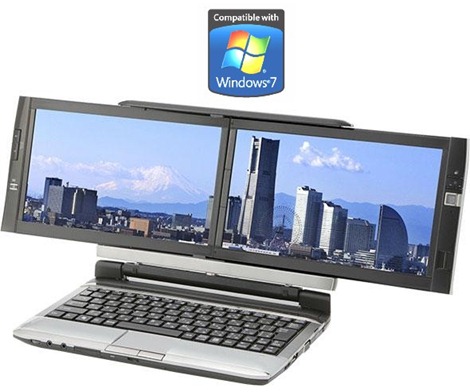
The technology world is full of surprises and always has something new to amaze us all. Don’t believe me? check this netbook out. A dual screen netbook has emerged onto the scene from a Japanese manufacturer company called Kohjinsha, and it has been named as Kohjinsha DZ series. This netbook features dual 10.1 inches widescreen displays with each having 1024×600 resolution, and 2048×600 resolution when combined. These two screens slide out left and right, resulting in an extra long centered display.
This dual screen netbook runs on a 1.6GHz AMD Athlon Neo MV-40 processor with S780MN chipset and ATI Radeon HD 3200 integrated graphics card. And, Yes it is powered by Windows 7, the latest OS sensation from Microsoft. Detailed specifications of this netbook are listed as follows.
Kohjinsha DZ Series Specifications
The dual screen notebook, also known as DZ6KHE16E has the following specs.
* Dual 10.1 inch LCD screen
* 1.3 megapixel camera
* 1.6 Ghz AMD Athlon Neoprocessor
* 1 GB RAM (with maximum support for 4 GB RAM)
* ATI Radeon HD 3200
* 160 GB harddisk
* WiFi
* Bluetooth 2.1
* Ethernet
* Battery life:4.5 hour
* Weight: 1.84 kg
* OS: Linux or Windows 7
Here is a video of the dual screen netbook in action, running Windows 7 Home Premium:
* Home
*
* Windows
o Windows 7
+ Windows 7 Activity Center
+ Windows 7 Themes
+ Windows 7 Wallpapers
o Windows Vista
o Windows Server
+ Windows Server 2008 R2
+ Windows Home Server
* Office
* Live
o Windows Live
o Live Mesh
* Mobile
o Windows Mobile
* Xbox 360
* Zune
*
* Apple
o iPhone
+ iPhone Activity Center
+ iPhone Apps
+ iPhone Themes
+ Download iPhone OS
+ How to Jailbreak & Unlock
o Mac OS X
* Google
* Web
*
* Dev
* More
o Apps
+ Sprink
+ Turn Off LCD
+ Drive Icon Changer
o About
o Join Microsoft BizSpark
o Advertise on Redmond Pie
Dual Screen Netbook PC with Windows 7
By Ali | November 28th, 2009
The technology world is full of surprises and always has something new to amaze us all. Don’t believe me? check this netbook out. A dual screen netbook has emerged onto the scene from a Japanese manufacturer company called Kohjinsha, and it has been named as Kohjinsha DZ series. This netbook features dual 10.1 inches widescreen displays with each having 1024×600 resolution, and 2048×600 resolution when combined. These two screens slide out left and right, resulting in an extra long centered display.
Kohjinsha DZ series
This dual screen netbook runs on a 1.6GHz AMD Athlon Neo MV-40 processor with S780MN chipset and ATI Radeon HD 3200 integrated graphics card. And, Yes it is powered by Windows 7, the latest OS sensation from Microsoft. Detailed specifications of this netbook are listed as follows.
Kohjinsha DZ Series Specifications
The dual screen notebook, also known as DZ6KHE16E has the following specs.
* Dual 10.1 inch LCD screen
* 1.3 megapixel camera
* 1.6 Ghz AMD Athlon Neoprocessor
* 1 GB RAM (with maximum support for 4 GB RAM)
* ATI Radeon HD 3200
* 160 GB harddisk
* WiFi
* Bluetooth 2.1
* Ethernet
* Battery life:4.5 hour
* Weight: 1.84 kg
* OS: Linux or Windows 7
Here is a video of the dual screen netbook in action, running Windows 7 Home Premium:
This unique netbook will go on sale in Japan on 11th December with options to get it in both Linux and Windows flavor. Price of this netbook with Linux will be around $1,110, while the one with Windows 7 Home Premium will cost around $1,160.
You can join me on feedburner to keep yourself updated on all the latest from Windows based netbooks.
Google Chrome OS vs. Windows
hbailla, Sunday, November 22, 2009
Inevitable, the advent of a new operating system has to be branded with certain coordinates that position the platform in relation to the ubiquitous Windows OS from Microsoft. Google Chrome OS has in this manner joined the club of non-Windows operating systems, and don’t think for a minute that this does not apply to Microsoft’s itself. The Redmond company is also cooking non-Windows platforms (Singularity and Midori), and time will come when the software giant will have to go against itself on the OS market. However, which such a scenario is most probably reserved for the next decade, the Google Chrome OS has become tangible
Almost tangible, because the actual bits for the Google Chrome OS aren’t yet available for download. Instead, what the Mountain View-based search giant did was release the source code associated with the Chromium OS project. Users and developers, familiar with the way that the Google Chrome browser is built, already know that it too has a Chromium underlining project. And in fact, the similarities between the Chrome browser and the Chrome OS doesn’t stop at this.
“We released Chromium OS, the open source project behind Google Chrome OS. Google Chrome OS is an operating system that is intended for people who spend most of their time on the web. It aims to provide a computing experience that is fast, simple and secure. The Chromium OS project as you'll see it today is comprised of the code that has been developed thus far, our early experiments with the user interface, and detailed design docs for many parts that are under active development,” said Kan Liu, product manager.
Don’t expect to start running Google Chrome OS on your computer anytime soon. According to Caesar Sengupta, group product manager and Matt Papakipos, engineering director, the actual bits for the operating system won’t be delivered for approximately a year. It will be only ahead of the 2010 holiday season that the first machines equipped with Google Chrome OS will hit store shelves.
Moreover, there will be additional impediments preventing end users from embracing Google Chrome OS. In this regard, the Mountain View-based search giant explained that its own breed of open source OS would be intimately connected with a specific hardware reference. What this means is that the platform will not run on legacy hardware. Computers capable of playing nice with Chrome OS will have to be powered by x86 or ARM CPUs while sporting SSDs. In addition, don’t think for a moment that you’ll be able to install your favorite Windows-based game and start playing, because this will not be the case.
“First, it's all about the web. All apps are web apps. The entire experience takes place within the browser and there are no conventional desktop applications. This means users do not have to deal with installing, managing and updating programs,” Papakipos added. “Second, because all apps live within the browser, there are significant benefits to security. Unlike traditional operating systems, Chrome OS doesn't trust the applications you run. Each app is contained within a security sandbox making it harder for malware and viruses to infect your computer. Furthermore, Chrome OS barely trusts itself. Every time you restart your computer the operating system verifies the integrity of its code. If your system has been compromised, it is designed to fix itself with a reboot.”
source : softpedia.com
Windows 7 vs Snow Leopard
hbailla, Thursday, November 12, 2009THE RIVALRY between Apple and Microsoft has been good for computer users. Each has borrowed ideas from the other to the benefit of both, and inevitably there has been some convergence in the way their operating systems function.
Microsoft fell behind with the release of Vista early in 2007. Apple had made a big advance with Mac OS X, offering a consumer-friendly graphical interface on a battle-hardened Unix core. And now it was running on Macs built with the same Intel processors, chipsets, graphics cards and I/O devices and ports as the x86 PC, eroding some of the price and compatibility advantages of Windows machines. Vista improved with time but Mac fans still had a lot to crow about.
New versions of both operating systems, Windows 7 and Snow Leopard (Mac OS X 10.6), have been released in the past few weeks. So how do they stack up against each other? I've picked out a few of the highlights that differentiate the two operating systems for me.
Snow Leopard wins hands down on price. The upgrade costs just £25, compared with between £80 and £200 off the shelf for Windows 7. True, Windows 7 is a more substantial upgrade but users can argue that they are paying the Vole to correct Vista's faults.
My impression, after using both side by side for some time, is that Windows 7 easily holds its own with Snow Leopard on usability - something Apple has always claimed as its strong suit. The Windows 7 task bar has borrowed features from Apple but for me it works better than Snow Leopard's Dock. This is partly a matter of habit and taste.
A major function of Apple's Dock is to launch favourite applications. I tend to do this from desktop icons, which works well with the Windows 7 taskbar because it is designed primarily for managing rather than launching tasks. Its snap-up preview boxes are excellent for keeping track of multiple Windows, and less cumbersome than Apple's Expose system. You can, of course, create desktop launch icons under Snow Leopard but they will duplicate rather than complement Dock functionality.
One very useful Windows 7 feature that Snow Leopard might take on board is that if you right-click a taskbar icon you get a list of files recently used by the related application.
Snow Leopard deals more gracefully with the safe ejection of plug-in storage, an operation that Windows 7 still relegates to a barely visible taskbar item - though it has abandoned Vista's annoying habit of vetoing an eject simply because a listings box is open.
In both operating systems I find myself using the search boxes far more often to access applications and files, breaking an old habit of ploughing through file or program listings.
One niggle with Snow Leopard is that given a choice of two known WiFi access points it uses the first on its profile list. You can change the default but Windows 7 avoids the need by picking the one with the strongest signal.
Snow Leopard feels more secure than Windows 7 in the way that you feel less threatened in a relatively safe area of town - Windows, still running on nine out of ten consumers' computers globally, clearly gets attacked more often. Yet some analysts rate Mac OS as less secure than Windows 7 and it is certainly not invulnerable, especially because its users tend to be less on their guard.
Both platforms therefore need anti-malware software, which is now available free from Microsoft in the form of Security Essentials. This has yet to prove itself, but if effective it amounts to a points win to Windows 7.
Security measures have bought the two platforms closer together in how they operate. The days of roaming Windows PCs at will are over. A Windows 7 machine feels as locked down as a Mac, with access to system files strictly policed - and far less obtrusively than under Vista.
In one respect the platforms have swapped structure. The Mac interface was born graphical, whereas Windows began as a bolt-on front-end for the DOS command-line operating system. You could always drop down into DOS for tasks such as running batch files.
Now it is Snow Leopard, or rather its Unix underpinning, that has a comprehensive command interface, though relatively few Mac users will even be aware of the fact, while the command-line box in Windows 7 has the feel of a bolt-on.
The adoption of Unix was a clever move by Apple, making Macs more credible for enterprise use. But in other respects the company seems cussedly set on cutting itself off from that market.
Snow Leopard, unlike its predecessor, will read files on Windows NTFS disks but it will not, out of the box, write to them. The feature was apparently disabled shortly before the release of Snow Leopard, a baffling decision that is hardly going to increase its chances of corporate adoption.
The official reason is given implausibly as "security", but it is a poor class of security that stops people from doing their work. A high proportion of Mac users have to work in a Windows environment and many will also own Windows machines or at least need to share data with others who do. Oddly, Snow Leopard will write to a networked NTFS drive, presumably because it is the file server that soils its hands with the Windows disk.
Could it be that Apple got cold feet about encouraging people to run the two operating systems side by side? In some ways Windows 7 is patently better - it can use virtually any peripheral going and it will run on any modern make of PC. Many problems under Windows are caused by third-party drivers, so this could be at the cost of some reliability. But Microsoft now takes great care to validate drivers and the greater choice in hardware makes for lower machine prices. Businesses in particular do not like single-source products - a major drawback of Macs, which are of course exclusive to Apple. The same can be said about Microsoft software, however.
And Mac OS X is not infallible. I got delayed for hours, preparing to load Snow Leopard, because the earlier version hung trying to read one of its own disks to allow me to change a forgotten password. There was no error message or explanation given.
The fact of the matter is that for workaday use there is little to choose between the two operating systems. You may quibble that one is fractionally faster at this or that operation, but for most users the performance differences would be trivial.
Snow Leopard and Windows 7 are much more than operating systems. Each is a marketplace and comes with a bundle of software and services. The Mac's software suite, including Iphoto and Itunes, is more consumer focused than Microsoft's and more tightly coupled to the Apple selling machine.
Microsoft, with its legacy of antitrust cases, is more circumspect about using Windows 7 as a marketplace. You do, however, have to sign up to its free Windows Live service to get some of the bundled software, which includes Photo Gallery, Movie Maker and the blogging applet Writer. Live has other useful features that, for the moment at least, are free. These include 25GB of online storage, and the ability to synchronise files across machines. In general Windows comes with far more freebies.
None of this will influence the kind of person who would not be seen dead with a PC. Apple's hardware designs may tempt Windows users to swap platforms but there is no compelling reason to do so because of the operating system. This is no reflection on Snow Leopard. It means computing is blessed with two user-friendly, mature, and very good consumer mass market desktop operating systems. And yes, we can thank Apple for that. µ
Windows 7 or Ubuntu 9.10 : Which OS will you prefer?
hbailla, Saturday, November 7, 2009Since its launch five years back, Ubuntu has turned into one of the most popular Linux operating system. After the launch of Windows 7, a major update of Vista, Ubuntu 9.10 or "Karmic Koala" has launched on October 29th. At present, Linux operating system has about 1% market share for desktops as compared to 92% of Windows, whereas it is popular for servers or embedded systems. Ubuntu, based on the Linux’s Debian flavor has focused to bring Linux OS to the common people.
Here, the article compares some of the features of Windows 7 and Ubuntu 9.10:
Installation and upgrades
Users can easily upgrade their PCs with the new version of Ubuntu and it can also installed on your vintage PCs. Further, like Windows 7 and Mac OS X, Ubuntu 9.10 automatically keeps users’ operating system up-to-date. While, Windows 7 will update only the Microsoft software and the OS, Ubuntu updates itself with any other software installed on users’ system.
Multimedia
Due to their own terms and conditions, Ubuntu does not ship with the ability to play commercial DVDs. However, you can download the commercial DVD support via Ubuntu Restricted Extras in the Software Centre. It has Rhythmbox player for music and the Movie Player for video.
Microsoft’s Windows 7 come preinstalled with Windows Media Player and Media Centre, which take care of your personal files. Further, if your hardware permits, you can also watch live TV on the PC.
Software and applications
According to developers, Ubuntu is like Apple’s iPhone and supports vast softwares and applications. Users can have instant access to thousands of free and open-source applications. It comes with free OpenOffice.org 3.1 installed by default as its office productivity suite through which you can create professional documents, spreadsheets and presentations. The suite is compatible with all office apps including MS Office.
Windows 7 users have to buy Microsoft Office, or they can download OpenOffice and GIMP. While Windows users will have Outlook for their email, Ubuntu comes with Evolution, its emailing and calendaring software.
Windows 7 comes with Internet Explorer 8 and MSN Windows Live messenger, Ubuntu 9.10 ships with Firefox 3.5 and Empathy multiple protocol IM client.
Cloud Service
The new Linux version offers cloud storage to the masses with its Ubuntu One service, where users can store upto 2GB of data for free, but will have to pay for more storage. Ubuntu 9.10 can also take advantage of Amazon's EC2 cloud computing service.
Microsoft also provides a cloud storage application called Live Mesh that offers 25GB of storage for free, but the service is not integrated with the OS as in Ubuntu.
Speed and hardware
In terms of speed, the latest OS of Microsoft is definitely lighter on hardware than its predecessor, Vista and it will run well on older hardware. However, Ubuntu 9.10 also works well on a wide range of hardware.
Security
According to various analysts, Linux OSs are more secure than Windows and are not easily infected by bugs and viruses. In Windows 7, Windows Security Center has been renamed to Windows Action Center, which covers both security and maintenance of the computer.
Pooja Vij/ITvoir Network
Download 10 essential Windows 7 tools
hbailla, Tuesday, November 3, 2009PC World - Windows 7 may be brand spanking new, but that doesn't mean you can't find free or cheap tools to tweak its settings, add features, or smooth an upgrade from XP or Vista. We've compiled a list of ten valuable software tools -- many of them free -- that can make your Windows 7 experience a lot more rewarding.
Microsoft Security Essentials
Windows 7, like its predecessors, doesn't provide built-in protection against malware such as viruses and spyware. (It does have a firewall, however.) You could pay McAfee or Symantec for this service, but why bother with their protection racket when Redmond's does the same thing for free? Microsoft Security Essentials provides solid protection for home PCs, and it's gratis. If you prefer third-party security, check out AVG Anti-Virus Free Edition instead.
Ninite
Brave souls upgrading to Windows 7 from XP must do a clean install, a tedious process that includes, among other things, reinstalling all of your apps. Why not load most of your free and open source programs all at once? Ninite does just that. First, go to the Ninite site and pick the programs you want (e.g., Firefox, iTunes, and Skype). Next, download Ninite, which installs the apps on your PC without additional crapware. Ninite is free for personal use.
Windows Live Photo Gallery
To keep Windows 7 slim and trim -- and avoid the code bloat that slowed Vista -- Microsoft left a few utilities out of its new OS.
One such app, Photo Gallery, is a free, easy to use photo manager/editor that's worth a download, particularly if you're not already using Google Picasa to organize your pics and videos.
Windows Easy Transfer
Anyone moving to Windows 7 from XP or Vista should check out this free download, which helps you copy files and settings from one PC to another. (Windows 7 comes with Easy Transfer.)
The new version of Easy Transfer adds a file explorer, which simplifies the task of selecting the exact files you want to copy. Easy Transfer won't hang if it comes across a file or setting it can't move. Rather, it'll complete the transfer and provide a report of everything it couldn't copy. The bad news: Easy Transfer won't copy your programs. For a PC-to-PC connection, you'll need an Easy Transfer Cable (about $20). Other transfer options include a USB flash drive, external hard disk, or network connection.
Ultimate Windows Tweaker v2
This free customization tool detects whether you're running Windows 7 or Vista, and offers only those tweaks that are relevant to your OS. "Ultimate" is a fitting description for this mega-tweaker, which provide dozens of configuration options for UI, network, security, and system settings. If you're all about personalizing Windows 7, this app's for you.
WinZip 14 Standard
So you're about to ask: If Windows 7 has zip compression built in, why do I need the latest version of WinZip? Well, if you seldom use zip archives, you probably don't. But zip fans will appreciate the improvements in WinZip 14 Standard, which has simplified the process of zipping and mailing archives in Win 7.
The latest version offers better compression ratios too. WinZip 14 Standard costs $30.
EnhanceMySe7en Free
Windows 7 may be easier to use than Vista or XP, but diagnostic and maintenance chores can still be tricky. EnhanceMySe7en is a handy utility for anyone doing a little system housekeeping.
This free app makes it easier to select which programs will load when Windows starts, monitor your hard drives' performance, "health," and temperature, and fiddle with the Registry -- if you dare.
Image Resizer Powertoy Clone
Need to resize pictures in Windows 7? This free utility makes it easy -- simply right-click one or more image files in Windows Explorer. You can select one of four sizes: small (640 by 480); medium (800 by 600); large (1024 by 768); or handheld PC (240 by 320). You can create your own custom sizes too.
Systerac Tools for Windows 7
This bundle of 16 tools from Systerac has everything you'll need to keep Windows 7 running smoothly. You can tweak Windows' performance and appearance, optimize memory, clean up the hard drive, cover your tracks by shredding files, and so on. The Systerac interface is aesthetically appealing, nicely organized, and easy to learn. The $20 Windows 7 version runs on Vista too.
Windows 7 Upgrade Advisor
Don't upgrade to Windows 7 before running this free utility from Microsoft. Upgrade Advisor scans your PC to see if it's ready for Win 7. If it detects any potential problems, including insufficient memory, incompatible hardware, or outdated software, it'll let you know in a brief summary report.
7 Things to Know About Windows 7
hbailla, Sunday, November 1, 2009The latest version of Microsoft Windows — Windows 7 — is now on the market. So if you're like the average PC user, it's fated to become a factor in your life. Here are seven things to keep in mind about it.
1. It's really a "maintenance release."
Basically, it's Microsoft Vista with accumulated fixes and performance enhancements. That's a good thing, since there's no dramatic break with the past to cause festering compatibility issues, and no steep learning curve for the users. Compared to Vista, Windows 7 does better running on low-performance machines like netbooks. It boots and shuts down faster — but that's less of an issue since its sleep mode is reliable, letting you shut down in two seconds and restart in two seconds. With Vista, desktops often refused to go into sleep mode, or would restart randomly from sleep mode, noted PC industry watcher Rob Enderle, principal analyst the Enderle Group in San Jose, CA.
2. It's more secure.
A new release always is, since the malware writers haven't had time to pick at it for weaknesses, and there are too few installations to amount to a worthwhile target. They'll get around to Windows 7, although its built-in antivirus facility has been well-reviewed. In the meantime, malware's favorite target is the older Windows XP. Anyway, the bad guys are turning more and more to phishing, where they dupe users into spilling their personal information on the pretext of "restoring" their "suspended" online bank accounts. Technology is not much help there.
3. There is new stuff.
While most of the news concerns performance, the desktop and taskbar have been given enhancements that should make it easer to invoke specific applications and documents. The reviled User Account Control, which warned Vista users any time any application did anything to the system, has been given settings to make it less annoying. And, yes, Internet Spades, Backgammon, and Checkers, which had been dropped in Vista, are back. The enhanced Search facility, meanwhile, is now actually useful. For future expansion, Windows 7 makes better use of multiple cores, and includes handwriting recognition.
4. Pick the right version.
There are two retail versions: Home and Professional. The Pro version has a feature called Active Directory, which lets it be assigned an address and privileges in a corporate network. It is of no interest to a home or small business user. The Home version can also be found in a family pack that can upgrade three PCs. (Strictly speaking, there is also a third version called Ultimate, of interest only to software developers.)
5. If it ain't broke, don’t fix it.
If you are happy with Vista, there is little reason to upgrade to Windows 7, cautioned Enderle. If you are annoyed with Vista, Windows 7 should help. If you are running Windows XP, upgrading may make sense if your hardware is less than two years old. Otherwise, you are better off getting a new machine, with Windows 7 pre-installed, he advised.
6. If it's broke, do fix it — correctly.
If you're upgrading with the retail package, you can use either the clean (also called custom) or the in-place installation method. The first will wipe the disk clean and you'll need to re-install your applications. (It keeps your data intact. You did back up, of course.) The second performs the installation with your applications in place. The second is easier, but the first will remove any malware, broken drivers, and other evidence of the hard life your computer's been living, Enderle said. It's also the only method available when upgrading from Windows XP. Even easier is to buy a new machine with Windows 7 pre-installed.
7. Resistance is irrelevant.
Among Internet users, 93 percent use some version of Microsoft Windows, and that is not going to change dramatically in the near future. You can assume that all future PC software worth mentioning will be written for Windows 7, and new PCs will be shipped with it. The alternative is to go with the Apple Mac, Linux, or something esoteric.
This article was provided by TopTenREVIEWS.