
this ebook is a big support to any one who want to learn about windows 7 , i recommend you to read the getting stated chapter to have a good foundation for the rest of this book .
these are some chapters of this book
_ Get Started
_Windows 7 System Requirements .
_Windows 7 32 or 64-bit?
_Install Windows 7
_ About the Windows Registry
_About the Group Policy Editor
_Back up Your Data
....
and more ...
just download windows 7 pocket guide click here
windows 7 pocket guide review
hbailla, Saturday, May 30, 2009download Windows 7 Build 7127 now
hbailla, Monday, May 25, 2009
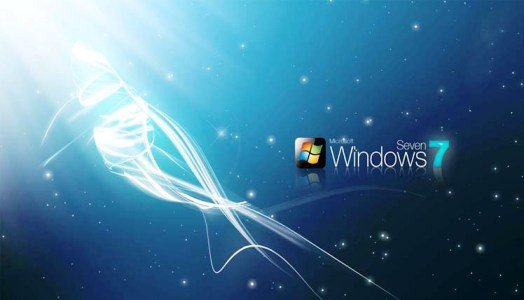
download Windows 7 Build 7127 now
Just a week after Microsoft officially made available Windows 7 RC download with the build version of 7100 publicly, a newer build of Windows 7 has been compiled by Microsoft and released to internal testers. And of course, the Windows 7 build 7127, which is post-Release Candidate build on the RTM-branch of Windows 7 operating system development tree has also been leaked to BitTorrent (BT) network, in the form of complete ISO files.
Microsoft has specified that there will only one and final release candidate available officially before the final RTM general availability release of Windows 7. Thus, unofficial leaked post-RC builds are the best shots Windows 7 enthusiasts can get a hand on the newer interim build of Windows 7. However, Windows 7 Build 7127 appears to not much different from Windows 7 RC build 7100 in term of user interface. However, there will be bug fixes and under the hood changes.
to download click here
toshiba satellite a355 compared with a 350
hbailla, Sunday, May 24, 2009toshiba satellite a355 compared with a 350
Toshiba is a company that provides laptop models that look identical but can run with either an AMD or Intel processor. Thankfully, the company generally signifies these processor differences with fairly distinct model number differences. The Satellite A355 is Toshiba's 16-inch Intel powered laptop product that looks to offer a balanced level of performance with a reasonable price. Find out more in my review of the Toshiba Satellite A350 16-inch laptop .
ASUS F50Sv A2 16-inch between the semiportable and the heavy
hbailla, Thursday, May 21, 2009
this 16-inch laptops comprise a growing category, perhaps because they sit between the semiportable, 15-inch, mainstream systems and the heavy, 17- and 18-inch models that are essentially desk-bound machines with hinged screens .
Asus' laptop is a little too heavy for our tastes, especially after reviewing the much lighter and thinner Lenovo Y650, which also had a 16-inch screen. Adding to the sense of ennui we felt about the total package , the chassis design on our review model was semisleek, but far from sexy. The best thing we can say about the glossy, gray-and-white striped, plastic interior and exterior is that it didn't collect fingerprints. Still, the F50SV-A2 felt sturdy and well proportioned on our laps and on a desk, even if it was a tough fit for many laptop bags.
A multitouch-pad inset in the palm rest controlled well, but the silvery plastic button bar beneath rests on a rocker, meaning clicking left or right is a little labored. We generally prefer separate left and right mouse buttons.
The keyboard certainly can't be faulted for not being large--it expands across the width of the laptop and includes a number pad, as well--but on extended usage, it felt a little too mushy and flat. The number pad area would have been better served by a series of dedicated media control buttons, which the F50SV lacks. A small, chrome button bar above the function keys launches a handful of programs, including Windows Media Center and an instant-on set of applications called ExpressGate that don't require XP to start-up and use. The ExpressGate instant-launch browser had spotty functionality, and while instant launch capability is a good idea, these apps didn't shave much time off what it would have taken to wake the Windows OS up from sleep.
Having a built-in Blu-ray drive makes this a tempting choice for movie buffs. While the system scores points for including BD for around $1,200, the built-in Blu-ray software is WinDVD, which gave us a few problems with setup. And the speakers didn't impress, sounding too washed out and soft to provide a compelling Blu-ray experience.
The standard 1366x768 16-inch screen resolution gets the job done for most video and gaming purposes, but the lack of 1080p is especially disappointing since both the Blu-ray drive and the GT 120M processor are great for showing off higher-res images. On a Blu-ray-free machine, such as the recently reviewed Lenovo IdeaPad Y650, 720p-level resolution is more forgivable.
F50SV-A2 Average for category [mainstream]
Video VGA-out, HDMI VGA-out, HDMI
Audio Stereo speakers, headphone/microphone jacks Stereo speakers, headphone/microphone jacks
Data 4 USB 2.0, SD card reader 4 USB 2.0, SD card reader
Expansion ExpressCard/54 ExpressCard/54
Networking Ethernet, 802.11 b/g/n Wi-Fi, Bluetooth 2.1 Ethernet, 802.11 b/g/n Wi-Fi, Bluetooth, optional WWAN
Optical drive BD-ROM/DVD burner DVD burner
Three well-spaced USB ports and an Ethernet port line the laptop's left side, while VGA and HDMI (and a fourth USB port) join a center-connecting power jack on the back, which is good for desktop or TV-side connections. The Blu-ray drive loads from the right side. Four USB ports are generous, but we would have gladly traded one for an eSATA port instead.
With a 2.4 GHz Intel Core 2 Duo P8600 and 4 GB of DDR2 RAM, the F50SV-A2 is a pretty powerful system. The Nvidia GeForce G 120M GPU is an intriguing new release that's targeted as a mainstream video card for casual gaming, adding decent graphics power.
In anecdotal HD-streaming and video playback, the F50SV-A2 performed with no complaints. Gaming-wise, Asus' 16-incher could be considered a mainstream-capable gaming laptop, running Unreal Tournament 3 at 60.6 fps in our benchmark tests, which led the pack against 16-inch mainstreamers such as the Dell Studio XPS 16 (57.8) and the HP Pavilion dv7-1285dx (43.2).
Battery life was disappointing, running only 1 hour and 31 minutes in our battery-drain test. For a system that will remain plugged in on a desk all the time, that would be fine, but we expect more from notebooks that are touted as portable.
Asus includes a two-year, parts-and-labor warranty with the system, as well as a one-year, accidental-damage warranty for protection against drops, fires, spills, and power surges, which is much better than the competition average. The company's support Web site has improved over time, so it's now somewhat easier to find driver downloads, manuals, and FAQs online.
HP HDX 16-1140us 16-inch thin and light like a netbook
hbailla, Sunday, May 17, 2009
May 16 2009 - HP's HDX 16-1140us is essentially a slightly upgraded version of their previous HDX 16-1040us model. This includes a slightly faster processor and larger hard drive. Beyond this, the system is nearly identical with the same large number of peripheral ports and highly reflective LCD panel that can be quite annoying in some lighting conditions. The problem really is that many systems have caught up to HP's features and price.
Pros
Larger Hard Drive
Wide Range of Peripheral Connectors
Full Keyboard With Numeric Keypad
Cons
Glossy LCD Panel Difficult to Use in Certain Lighting Conditions
Case Design Easily Shows Fingerprints and Scratches
Description
Intel Core 2 Duo P8600 Dual Core Mobile Processor
4GB PC2-6400 DDR2 Memory
500GB 5400rpm SATA Hard Drive
8x DVD+/-RW Dual Layer Burner With LightScribe Support
16" WXGA (1366x768) Display With 1.3 Megapixel Webcam
NVIDIA GeForce 9600M GT Graphics With 512MB Memory
v.92 56Kbps Modem, Gigabit Ethernet, 802.11a/g/n Wireless, Bluetooth 2.0
Four USB 2.0, FireWire, eSATA, HDMI, VGA, ExpressCard/54, 5-in-1 Card Reader, Fingerprint Scanner
14.9" x 10.4" x 1.7" @ 7.1 lbs.
Vista Home Premium 64-bit, Works, HP MediaSmart Suite, Cyberlink DVD Suite, Norton Internet Security
Guide Review - HP HDX 16-1140us 16-inch Thin and Light Laptop PC
May 16 2009 - HP's HDX 16 laptop had a lot of unique features when it was first released. The 16-inch screen was larger with a 16:9 aspect ratio, there were a lot of peripheral connections and it was very well priced. The latest HDX 16-1140us model takes essentially the same exact laptop as the previous HDX 16-1040us and changes two internal items.
First, HP has upgraded the processor from the Intel Core 2 Duo P8400 to the P8600 model. While slightly faster, this is pretty much the standard processor model from all 15 to 16-inch laptops in the $1000 price range. HP has kept the 4GB of PC2-6400 DDR2 memory that allows it to run Vista without any issues. This combo does fall slightly behind newer laptop designs that have switched to DDR3 memory.
HP HDX 16-1140us 16-inch is really thin an light like a netbook , this laptop offer the performance of a laptop with a form like a netbook .
The other update to the system is the hard drive that has moved from 320GB to 500GB. This equates to roughly 50% more storage space and is larger than many similarly priced laptops in this price category. The dual layer DVD burner remains with the LightScribe function that allows burning labels directly to compatible CD or DVD media.
Unfortunately, HP has not redesigned the 16-inch display panel. While it is bright and colorful, the glossy coating causes a high level of reflections that make the system near impossible to use in bright lighting conditions. The GeForce 9600M GT graphics at least allow the system to be capable of playing PC games up to the 1366x768 resolution of the display without a problem.
While the system remains affordable with a $1000 street price, too many companies have caught up to HP in terms of features and price. This makes the HDX 16-1140us more average than a standout 16-inch laptop.
how to setup Windows 7 On Any Netbook ?
hbailla, Saturday, May 16, 2009
after the release of windows 7 , many notbook useres wonder if they would set up it in there netbooks ? because its performance , so read this article to know how to ...
Windows 7 is free for now, and works extremely well on netbooks. That said, installing the OS on these tiny laptops—especially low-end models—can be daunting. Here's how to do it, the easy way:
If the Release Candidate is any indication (and it should be), then Windows 7 will be a nice upgrade for any Windows user. The new OS, however, is a huge step up for netbook users. Vista is notoriously poorly suited to netbooks; a buggy resource hog that subjects its users to incessant dialog boxes and requires far too many clicks to perform basic tasks, it's kind of a nightmare to use on a 9-inch laptop with a 1.5-inch trackpad.
Windows XP has been given a boost by netbooks, as its system requirements—more-or-less decided in 2001—are more in line with the specs hardware like the Eee PC and Mini 9. But let's face it: XP is nearly a decade old. Its user experience is trumped by free alternatives like Ubuntu Netbook Remix and Linpus, and it's not at all optimized for solid-state drives—especially cheap ones. This means that on low-end, SSD-based netbooks, it borders on unusable.
Hence, Windows 7. It's noticeably faster than Vista on low-spec machines, properly optimized for netbook hardware, and, most importantly, free (for now). Thing is, installation isn't quite as easy as it is on a regular PC—in fact, it can be a pain in the ass: netbooks don't have DVD drives, which means you've either got to get your hands on an external drive or boot from a USB stick for a clean install. Furthermore, smaller SSDs, like the 8GB units in popular versions of the Dell Mini 9 and Acer Aspire One, make a default installation impossible, or at least impractically tight. Luckily, there are simple methods to deal with both of these problems. Let's get started.
What You'll Need
• A netbook (Minimum 1GB of RAM, 8GB storage space)
• A 4GB or larger USB drive
• A Windows 7 RC Image (details below)
• A Windows XP/Vista PC or a Mac to prepare the flash drive
• For low-end netbooks, lots (and lots) of time
Getting Windows 7
Downloading Windows 7 is a piece of cake. Just navigate to this page and download the 32-bit version. You'll need to get a free Windows Live ID if you don't already have one, but this takes about two minutes.
Microsoft will then give you your very own Windows 7 License key, valid until June 1st of next year. (Although after March 1st, it'll drive you to the edge of sanity by shutting off every two hours. But that's a different story, and March is a long way off). Microsoft will then offer up your ISO through a nifty little download manager applet, complete with a "resume" function. There are ways to sidestep this, but don't: you'd be surprised how hard it is to keep a single HTTP connection alive for long enough to download a 2.36GB file.
Preparing Your Flash Drive
This is the annoying part, but it's not necessarily that difficult. Here are some guides, by OS (some linked for length):
• Windows XP
• Windows Vista
• Mac OS X (courtesy of Ubuntu, funnily enough):
1. Open a Terminal (under Utilities)
2. Run diskutil list and determine the device node assigned to your flash media (e.g. /dev/disk2)
3. Run diskutil unmountDisk /dev/diskN (replace N with the disk number from the last command; in the previous example, N would be 2)
4. Execute sudo dd if=/path/to/downloaded.iso of=/dev/diskN bs=1m (replace /path/to/downloaded.iso with the path where the image file is located; for example, ./windows7.iso)
5. Run diskutil eject /dev/diskN and remove your flash media when the command completes (this can take a few hours on slower drives)
As some commenters have pointed out, you can also make a flash drive bootable with utilities like LiveUSB Helper. Once you've done this, you can mount your Windows 7 ISO with a utility like DaemonTools Lite (For Windows) or MountMe (for Mac), and just copy over all the files to your newly-bootable drive.
Starting Your Install
Ok! Now you've got a bootable flash drive, and you're ready to start installing. It should go without saying, but once you start this process, you'll lose all existing data on your netbook, so you should back up any important files before going through with anything from here forward.
Insert your USB drive and reboot your netbook. As soon as your BIOS screen flashes, you should see instructions for a) changing your netbook's boot order or b) entering its BIOS setup. In the first situation, simply assign the USB drive as the first boot device. In the second, navigate through your BIOS settings until you find a "Default Boot Order" page, and do the same thing there.
From there, you should see the first Windows 7 installation screens. Anyone with a 16GB or larger storage device in their netbook can just follow the instructions until the installation completes, and skip the next step.
—
If your SSD is smaller than 16GB, or if you just want to save some space, do what they say, but only until the first reboot. After the Windows 7 installer has restarted your computer, you'll need to modify the boot order again. Do not allow installation to continue! Manually change the boot order to prioritize the USB drive again, just as you did at the beginning of the installation.
Compression!
Once the Windows 7 installer has copied most of its system files to your drive, you're going to tighten them up with Windows' trusty old "Compact" command. Here's what you do, as described by Electronic Pulp:
Choose "Repair" at the Windows 7 Setup screen, go to "Command Prompt" and enter the following code:
d: (or whatever drive letter is assigned to your SSD)
cd \windows\system32
compact.exe d:\*.* /c /s /i
And wait. And wait and wait and wait. This can take anywhere from eight hours to two days, so you'll want to set your netbook down in a corner and forget about it for a while. [Note: compressing so many of your system files does have a performance cost, but in day-to-day use, it's negligible]
Once this is done, reboot the netbook again and let it continue the installation as normal. That's it!
All said and done, an 8GB SSD should have nearly 2GB of free space left—not much, but enough to work with. And given that most netbooks come with inbuilt, flush SD expansion slots, and that high-capacity SD cards are extremely affordable, having a small amount of space on your root drive isn't at all prohibitive.
There are other ways to slim down a Windows 7 install—namely by using programs like vLite, which can strip out some of Windows' fat directly from the ISO—but Windows' built-in file compression is the easiest way to squeeze Windows 7 onto your skimpy 8GB SSD.
Setup and Customization Help
Windows 7 runs fairly well out of the box, but as with any new Windows installation, you're going to need to download some drivers to get things working properly. Vista drivers usually do the trick, but sometimes workarounds are necessary. Thankfully, most popular netbooks have spawned helpful fan forums, many of which have active Windows 7 subforums. Some of the best:
• Aspire One
• ASUS Eee Pc
• Dell Mini
• MSI Wind
• HP Mini-Note
So there you go! Enjoy your new Windows 7 netbook! Please share your experiences in the comments-your feedback is a huge benefit to our Saturday guides. And of course, have a great weekend!
the latest Asus Eee PC 1002HAE released
hbailla, Tuesday, May 12, 2009
the Eee PC will set to land overseas next week, you'd think Asus would bask in its glow for a few weeks. But the Taiwanese tiger has just slipped out word of yet another netbook, the Eee PC 1002HAE.
It's a world away from the cheaper, plastic models, instead aping the killer S101's design. Clad in a sharp aluminium frame, it comes packing the usual specs. Namely Wi–Fi, 1GB of RAM, 160GB hard drive and a 10in screen with 1.3MP webcam.
Sadly, an Australian price and release date remains elusive, with Japan getting this particular micro–laptop before the rest of us gadget fiends.
So, while you wait patiently for it to land, why not check out all the latest on the Eee PC Seashell.
Lenovo IdeaPad Y650 with the best performace
hbailla, Saturday, May 9, 2009
A 16-inch laptop that weighs in like a 13-incher , with this light form and his huge perfomance , it can be rated in the list of the best laptop nowdays , read this review ...
In a media-saturated online world, it's no surprise that whole categories of laptops now seem made to appeal to the home streaming-video connoisseur. Lenovo's IdeaPad Y series, and the Y650 in particular, look tailor-made for those that want to watch TV and media on a big, bright screen with better-than-average audio, and a decor-friendly design to match.
Price as reviewed / starting price $1,249 / $1,149
Processor 2.53 GHz Intel Core 2 Duo P8700
Memory 4GB, 1066MHz DDR3
Hard drive 320GB 5,400rpm
Chipset Mobile Intel PM45 Express
Graphics Nvidia GeForce G 105M 256MB
Operating System Windows Vista Premium
Dimensions (WD) 15.4x10.2 inches
Height 1.0 inches
Screen size (diagonal) 16.0
System weight 5.62 pounds
Category Mainstream
Not long ago, Lenovo was known best for their minimalist, nondescript business ThinkPads. Comparatively, the Y series (part of the company's consumer-targeted IdeaPad line) is eye-popping and clearly targeted for younger media consumers. Designed with sleek materials, the 16-inch Y650 is matte black on the outside, with a slightly rubberized hex pattern and a copper stripe along the edges. Inside, the glossy white keyboard and palm rest area really pops in contrast to the shiny black screen--it comes across as slightly futuristic and very competitive with the aesthetic benchmark set by Apple's MacBook designs.
Carbon fiber helps reduce weight and add sturdiness, and the overall feel is pleasantly rigid. It's also lightweight for its category: 5.6 pounds for a 16-inch screen is hard to beat. The Y650 is very thin considering its considerable screen real estate. The lid, to no surprise, is a two-hander for opening. Spread across your lap, this laptop feels like a Cadillac.
Surrounding the keyboard are stereo JBL speakers, volume control buttons, a OneKey data backup shortcut button, and backlit touch-panel program launcher--which works nicely--with shortcut keys to Dolby audio options and screen brightness settings. The touch pad is large, comfortable, and multi-touch capable, covered in a tactile surface that responds with excellent sensitivity. However, support for multitouch is sparse, to the say the least, as opposed to the relatively robust multitouch experience in recent MacBooks.
The built-in 2-watt speakers are boomy for their size, plenty loud enough for personal use (we kept them at midlevel most of the time). Dolby simulated surround even worked, too. For games, having a better-than-average set of speakers paid off. In a laptop this thin, it's nice to have speakers that aren't totally useless.
The 16-inch wide-screen LCD screen offers a 1,366x768 native resolution, which is a bit of a disappointment--no 1080p means that some HD videos won't display at their best. Still, it's enough resolution for 720p content, and the brightness and overall picture quality are excellent for any casual media viewing.
can windows 7 run on a netbook ?
hbailla, Friday, May 8, 2009can windows 7 run on a netbook ? after the propagation of netbooks , many people ask this question , because there is a large community that operate their netbooks with windows xp or linux and want to use this new technologie...
May 8, 2009 (CIO) Netbooks, low-cost laptops originally designed for sale in countries with emerging economies, are becoming more popular in developed economies with consumers and business users who tend to use their own computers for work. Although these computers were initially offered with Linux, Windows XP has become an increasingly popular operating system option for netbooks, particularly given the conventional wisdom that they are not powerful enough to run Windows Vista. So what about using Windows 7 on a netbook? After using the beta on a netbook for a few weeks, it appears that Windows 7 is a workable OS for this class of computers.
Microsoft executives, such as Robbie Bach, speaking at the International CTIA Wireless Conference in Las Vegas in April 2009, are going out of their way to demonstrate Windows 7 running on netbooks. Bach was promoting Windows 7 on netbooks at the conference because many netbooks, such as the high-end HP Mini 1000 Vivienne Tam edition, include built-in support for 3G networks. This promotion of the low-cost computers as a platform for Windows 7 raises the question: just how good is the experience of running Windows 7 on a netbook?
Finding an industry standard netbook definition is difficult, so we use a very simple definition: a netbook is a small lightweight laptop computer retailing for US$500 or less. Like ultralight laptops, netbooks may have a small form factor and long battery life, but ultralight laptops are often more powerful, include more high-end hardware components, and use more durable materials, and therefore command a premium price.
Other netbook definitions call out particular processors and most netbooks do use Intel's Atom processor, which is a small, low-power processor. Screen size is a second defining characteristic in which most netbooks have a 7- or 10-inch screen. They will typically have between 512MB and 2GB of RAM, and hard disk storage varies from less than 10GB of solid state storage to a 120GB hard drive. To keep the size and costs down, netbooks typically do not include a CD or DVD drive.
The Netbook Windows 7 Test
I wanted to perform a very simple and admittedly non-scientific analysis of a netbook and Windows 7. I went into a local office supply store and walked out with an Acer Aspire One that cost less than US$300-well within my definition of a netbook. The model I purchased has an Intel Atom N270 (1.60 GHz) processor with 1GB of RAM and a 160GB hard drive. It came with Windows XP Home edition preinstalled, so I simply connected the netbook to a USB DVD drive, adjusted the boot order to boot from the DVD, and restarted the netbook from the Windows 7 Home Premium Beta One media. Installation proceeded without problem, and in approximately the same time it took to install Windows 7 on a full-sized laptop, I had a netbook running Windows 7.
I was surprised at how well it actually ran Windows 7, keeping in mind that this is beta code, and could still contain non-optimized debug routines. The Acer took a long time to boot, approximately one minute forty five seconds from power on to being able to log on, and almost another minute to apply user settings before actual useful work can begin. It scored a 2.2 on the Windows Experience Index, which is the same score as a relatively high-end laptop I bought just before Vista shipped.
The Windows Experience Index, a new feature of Windows Vista, assigns a rating number called a "base score" by measuring the capability of your computer's hardware configuration. The scale of the Windows Experience Index ranges from 1.0 to 5.9, and the higher the score, the better your computer will perform comparatively to another, especially when performing more advanced and resource-intensive tasks.
According to Microsoft: a computer with a base score of 1.0 or 2.0 usually has sufficient performance to do most general computing tasks, such as run office productivity applications and search the Internet. However, a computer with this base score is generally not powerful enough to run Windows Aero, or the advanced multimedia experiences that are available with Windows Vista. I found performance to be acceptable, but some operations, such as copying a large number of files across the network, slow the system somewhat.
The netbook with Windows 7 also transitions between working and sleep or hibernate modes better than any of my current Windows computers, and running the PowerCfg report shows the least power management errors and warnings.
Although Windows 7 runs on the netbook, there are still serious issues with attempting to use a netbook as a day-to-day laptop replacement. While the keyboard has a good feel, the keys are closer together than any other computer keyboard I use, which leads to lots of typos as I adapt. The small screen size is also a problem. With Word 2007, scaled at 100%, I can only read 21 lines of a document at a time (versus at least 29 on my usual monitor). It's conceivable that netbooks with Windows 7 may be best suited as lightweight computers for occasional portable use rather than as full-time replacements for a current PC.
What's Next for Netbooks?
Although questions remain about how consumers will look at netbooks going forward. On one hand, they could continue to see them merely as inexpensive computers and buy them based solely on price. This means I may need to modify my definition of a netbook to a compact and light weight laptop computer that sells for less than US $300. If purchasers view them this way, then it is unlikely that they will be willing to invest any more money into the netbook, such as to upgrade from an entry-level edition of Windows 7 like Starter or Home Premium to a more feature-laden and expensive version of Windows such as Windows 7 Professional or Ultimate. Microsoft hasn't released pricing information for the different editions of Windows 7 yet, but based on Vista prices, an upgrade from Starter to Professional (for example) could cost $100-quite an additional investment on $300 computer.
download Windows 7 RC free
hbailla, Tuesday, May 5, 2009in the 5th of this month microsoft release the windows 7 RC with a direct link from the microsoft website .
Just when we thought Microsoft was getting uncharacteristically generous, we got this nasty surprise: that free Windows 7 release candidate Microsoft is giving away to everyone today has a nasty time bomb ticking inside it. Beginning on March 1, 2010, the operating system will begin shutting down every two hours. If you're using one of the beta versions of Windows 7, the hourly shutdown game starts much sooner, on July 1, 2009.
Hey, wait a minute. This is the first we've heard of this two-hour shutdown deal. It seems like Microsoft would've mentioned something about this when we were loading up the beta version of the software. Nevertheless, perhaps Microsoft wants to give users a chance to offload their data if they don't plan to continue using Windows 7 after the trial period expires.
This is a sneaky trick. Certainly hackers are already working on ways to circumvent this bi-hourly shutdown nonsense. But look on the bright side: you get to use Windows 7 free for 10 months, unfettered. Not as good as the 13 months we thought, but better than nothing. The next bomb to drop: pricing for a Windows 7.
to download
Samsung N120 Netbook compared with Asus Eee PC 1000HE
hbailla, Sunday, May 3, 2009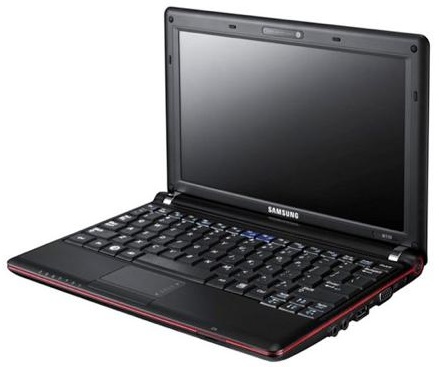
Samsung N120 Netbook become of of the most bestselling netbooks in the online stores like amazon , this due to it's high performance and the best price .
Description
The Samsung N120-12GW features the 1.6Ghz Intel Atom N270 CPU, 1GB RAM, 160GB HDD, 10.1-inch, 97% of full-size keyboard (12 inch keyboard), 1.3MP Camera, stereo speakers with SRS sound, and a 6 cell battery promising 7.5 hours.
Measurements of the Samsung N120 are 10.71" x 7.4" x 1.17" and the weight is 2.8lbs.
The Samsung N120 of course runs Windows XP.
The Samsung N120 appeals with a slim-line design paired with an ergonomic keyboard and decent media features. Samsung highlights the video conferencing capabilities and audio quality of the N120. Samsung aims to blur the line between laptops and netbooks in the multimedia capabilities, but let’s not forget that the N120 is running the old XP OS and is by no means a HD and 3D powerhouse.
Samsung N120 Netbook compared with Asus Eee PC 1000HE
The current bestselling netbook on Amazon.com is the Asus Eee 1000HE. Lets compare the Samsung N120 with the Asus Eee 100HE to find out why you would want to buy the newcomer.
The Asus Eee 1000HE is using the newer Intel Atom N280 CPU running on 1.66Ghz. Asus promises a longer battery life of 9.5 hours, but this is really not really easy to compare unless you have both netbooks sitting next to each other performing the same tasks.
Both the N120 and the 1000HE feature a 10 inch LED screen, 1GB RAM, 160GB HDD and a 1.3MP camera. The keyboard of the Asus Eee 1000HE is a chiclet-style keyboard having 92% the size of generic notebooks. As mentioned above the Samsung netbook has slightly bigger one with 97%.
Measurements of the 1000HE are 10.47 (W) x 7.53 (D) x 1.12-1.50 (H) inches, which makes it a bit thicker on some parts of the netbook compared to the N120.
The Asus Eee PC 1000HE sells for $387.53, where as the Samsung N120 sells for $460.24.
The essence of the above is that there is actually no reason to buy the Samsung N120 instead of the Asus Eee PC 1000HE besides color. The N120 is offered in white and the 1000HE is only offered in black and blue. The slightly bigger keyboard cannot be worth the $70 price difference. If you just go by specifications and price the Asus Eee PC 1000HE is quite a bit better than the new N120. There is possibly some arguement about the slimmer overall look of the N120 that looks a bit (just a bit, really cooler in terms of netbook case design is the new Eee 1008HA) cooler than the Eee 1000HE. If you have bought the N120 please email me why you picked it.
HP Pavilion dv2 between laptop and netbook
hbailla, Friday, May 1, 2009
Many people are upseted by the small size of netbooks , but also they need something smaller than a laptop , the solution is " HP Pavilion dv2" , a 12 inch screen wit some new performance .
The 12-inch HP Pavilion dv2 is designed to bridge (and exploit) the gap between netbooks and standard laptops. Its $750 price is true to that credo, though full-fledged budget laptops have been edging down into that space.
The dv2 is lightweight, it's thin, and it's billed by HP as a non-netbook--the first laptop to run AMD's Neo processor. (The Neo is somewhat more powerful than the ubiquitous Intel Atom netbook processor, though still markedly inferior to even an Intel Core 2 Duo processor.) It has a 92%-sized keyboard and lacks a built-in optical drive, though it ships with an external drive. The dv2 does have discrete graphics and 4GB of RAM. Does it have enough going for it to pass muster?
As I mentioned when I blogged about the HP dv3z, I'm looking for a small-and-light laptop to take with me on a vacation to China in July. I'll be there for 11 days as part of a tour, visiting Beijing, Xi'an, Hangzhou, and Shanghai, culminating with a total eclipse of the Sun on July 22. I expect to take a lot of pictures and hope to post some to Flickr and Facebook while I'm there, and I am a bit of a perfectionist where photos I post are concerned. So I want a laptop that will be adept at handling Photoshop, able to process photos quickly and with a decent-size screen (at least 12 inches). Portability, battery life, and keyboard functionality are also important factors, as is price.
As is the case with the dv3, the dv2's design is handsome, but the lid and palm rests are a fingerprint magnet. It's quite portable at 3.8 pounds, though the external dual-layer DVD burner will add heft should you bring it along with you.
I found typing on the 92% keyboard difficult, particularly at first. When I first tried typing on the dv2, I was seated in a poorly lit public space. I think the problem was less the size of the board, as I've had better experiences with similar-size netbook keyboards, than the keys themselves--they're relatively large and square, but with little space between each key. This made it easy enough to accidentally slip to adjacent keys, which I frequently did at first. I had better results with it later on, but was never fully comfortable with it. My fingers are on the large size, though not dramatically so.
One concession HP made in creating such a compact laptop is that it has no built-in optical drive, though it does come with an external DVD burner. To my chagrin, I discovered that Windows Media would not play either of the two DVDs that I tried with it, telling me that I was in the wrong part of the world of the world to view them (despite the fact that both were made for sale in the good ol' US of A). I didn't realize that the DRM stricture extended to the location where the movie is set, as the two I tried were Lost in Translation (Japan) and Local Hero (Scotland)!
But seriously, I'm sure it was simply that the review unit HP sent us was intended for a different part of the world, and presumably the units actually for sale are correctly sorted by location. Not to be deterred, I viewed a bit of a test copy of Harold and Kumar Escape from Guantanamo Bay that we have on an external hard drive, and it showed up well in all its crude, outrageous glory on the dv2's 12-inch screen with its ample 1,280 by 800 resolution.
I loaded a copy of Adobe Photoshop CS4 on the dv2. (I couldn't use my own Photoshop CS2, as the dv2 runs the 64-bit version of Windows Vista Home Premium.) I found it very responsive, even with large (up to 15 megapixels, or about 9MB) image files, completing most operations (cropping, resizing, auto adjustments of brightness, contrast, etc.) in well under a second, except some filter operations that took a few seconds. This is more than adequate for the relatively modest adjustments I'd be likely to be making to photos while on the road. The dv2's base heated up somewhat, but not uncomfortably so, after a bit of use, even at light tasks.
The dv2 is decent enough for a low-powered, small laptop. Its power and screen size were more than adequate for my working with photos. The keyboard, though, was the deal-breaker for me. In practice, maybe I'd get used to it, but it could end up as a continuing source of frustration. The dv2 won't be coming with me to China. With other small-and-light laptops being rolled out, my search goes on. Next up: our new Editors' Choice budget laptop, the Acer Aspire 3935.






