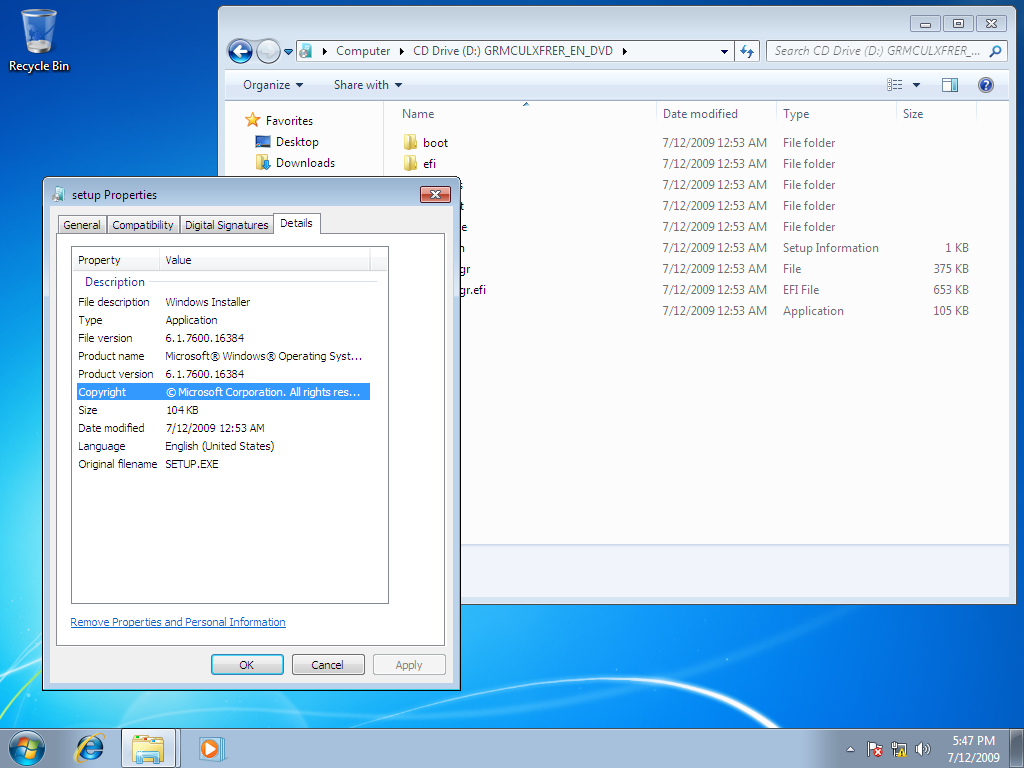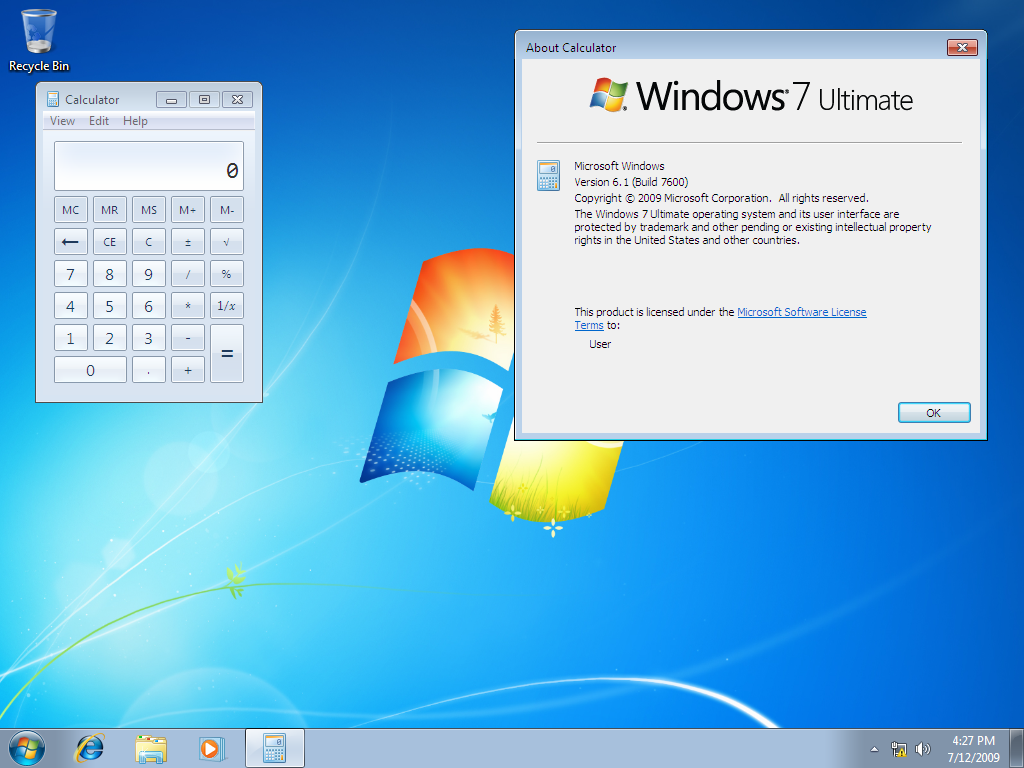HP - TOUCHSMART TX2 w multi-touch review
TOUCHSMART TX2 w Details
AMD Turion(TM) X2 Dual-Core Mobile Processor RM-74 (2.2GHz, L2 Cache), 2GB DDR2 SDRAM,
250 GB SATA HD, ATI Radeon(TM) HD 3200 Graphics
SuperMulti 8X DVD+/-R/RW with Double Layer Support, Webcam Only with HP Imprint Finish (Reaction),
Wireless-G Card, 12.1" diagonal WXGA High-Definition HP LED BrightView Widescreen (1280x800)w/Integrated Touch-screen
Microsoft(R) Works 9.0, Genuine Windows Vista Home Premium

This is the first convertible touch-screen PC designed for the consumer market, and its underlying hardware—which in our review unit included AMD’s best mobile CPU—delivered enough horsepower for this machine’s touch-screen elements. Benchmark performance, on the other hand, was dismal (more on that later).
You can use the TouchSmart tx2 as a conventional notebook PC or rotate its 12.1-inch screen 180 degrees, lay it flat, and use the machine’s tablet functionality. The 1280x800 touch screen uses active digitizing technology and supports the use of either a fingertip or a digital pen (as opposed to the simple stylus that HP shipped with its first-generation TouchSmart desktops). The digital pen delivers hover feedback (it doesn’t have to touch the screen to activate user-interface elements, such as tooltips) and considerably more precision than a fingertip.
The pen is particularly useful for drawing diagrams and jotting notes, and HP’s handwriting-recognition software is nothing short of excellent. It had no problem recognizing even our sloppiest handwriting as fast as we could scribble. The vaunted multitouch feature—which lets you manipulate objects and certain aspects of the user interface—is really only useful with HP’s very basic MediaSmart applications.
That could change once Windows 7 hits the market, since the new OS is slated to offer native support for multitouch screens. (This machine came with the 64-bit version of Windows Vista Home Premium).
If you don’t have a work surface and don’t need to type, you can put the machine in tablet mode and cradle it in one arm. But we found that our elbow and shoulder could tolerate this position for only about 20 minutes because the TouchSmart tx2 is so heavy for its size: five pounds, one ounce (with the optional eight-cell battery). Adding the power supply brings the weight up to five pounds, 13 ounces. Replacing the optical drive with the plastic “weightsaver” shell sheds five ounces, but renders the machine much less useful.
As you can see in the chart below, the TouchSmart tx2 is abysmally slow with hardcore applications. And while the machine was nearly silent when idle or playing a movie, it sounded like a hair dryer when given a heavy load. The battery delivered two hours and 51 seconds—long enough to watch both Boogie Nights and its supplemental disc—using HP’s recommended settings (which balance battery life with performance).
We made many allowances for the performance of HP’s touch-screen desktops, with the caveat that they shouldn’t be a Maximum PC reader’s only computer. We can’t do the same for a notebook. And while we can ignore the TouchSmart tx2’s crappy gaming performance—no one buys an ultra portable to play games—we can’t ignore this machine’s other shortcomings and high price tag.