
1_AVG Anti-Virus Free Edition 9.0
Anti-Virus is still one of the most important applications you can add to your shiny new Windows 7 installation, and is the very first thing you should do. AVG makes it simple, with a quick, free download and support for both 32-bit and 64-bit versions of Windows 7. So, why not throw in a free anti-virus for your customers, you can always up-sell them to a full featured internet security suite later, when they want more protection than a basic anti-virus can offer.
2_Comodo Firewall
Sure, Windows 7 comes with a built in firewall and it is pretty good. However, the Comodo firewall is a lot better. Comodo’s free firewall has undergone a bit of a transformation recently and now sports integrated anti-virus, perhaps pushing AVG off the list of must have freeware applications. Comodo Firewall + Antivirus comes in versions for both 32-bit and 64-bit versions of Windows 7 and adds some nifty security capabilities to Windows 7, such as intrusion prevention, port blocking and application behavior monitoring.
3_CCleaner
Affectionately called "Crap Cleaner", CCleaner is one of those utilities that purges all of the crap out of your system. CCleaner is basically a registry scanning tool that looks for registry problems, such as abandoned entries, orphaned keys, malware entries and a host of other things you don’t want in your registry. Once identified, you can selectively delete those nasty entries and restore performance to your Windows 7 PC (both 32bit and 64 bit). CCleaner also handles a few other maintenance chores, such as clearing browser history and purging cookies, as well as removing temporary files to free up space.
4_Driveimage-XML (private edition) 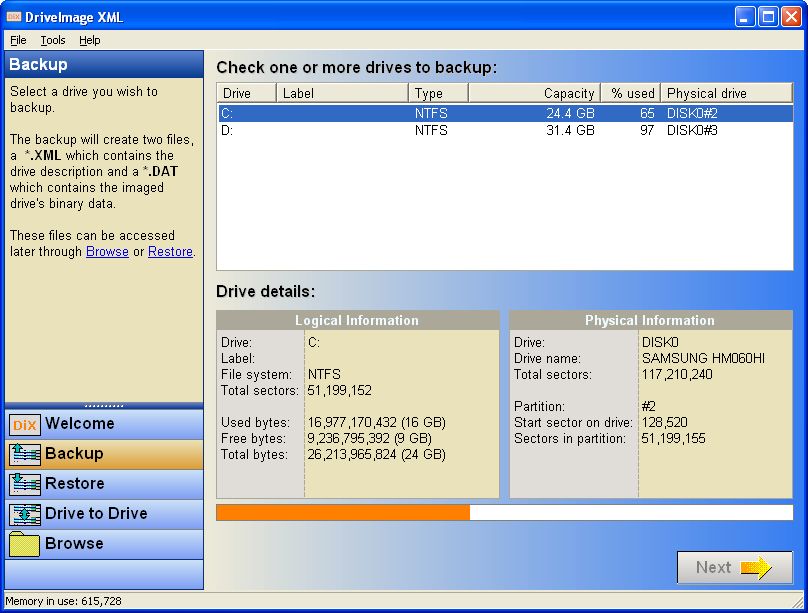
Windows 7 comes with some rudimentary backup tools under the "Backup and Restore" banner, but if you want to have a little more control over your backup files and the ability to quickly create image files of drives and partitions, it’s pretty hard to beat Driveimage-XML, which works with all editions of Windows and offers a private edition for free.
5_Microsoft SyncToy 2.1
Let’s face it, most power users have more than one PC and many mobile workers often spend a great deal of time moving files back and forth from their office desktop to their mobile PC. Microsoft offers SyncToy 2.1 to deal with those issues. SyncToy is a small simple application that is part of Microsoft’s free family of "powertoys" and enables users to synchronize files between directories. The product is surprisingly powerful, allowing users to create all sorts of Boolean logic arguments to decide when and what to synchronize.
6_FoxIt Reader 3.2
Need a quick and easy way to read PDF files without using Adobe Acrobat? FoxIt Reader may be the answer you are looking for. Foxit Reader integrates with all the popular browsers, displays PDFs fast, takes up little space and doesn’t add any bloat. Additional features include the ability to copy and paste text from PDFs, annotate PDFs and print.
7_PrimoPDF
Occasionally, users want to create their own PDFs, however the tools to build PDFs can be both complex and expensive. That is where PrimoPDF comes in. The product allows you to make a PDF out of anything you can print. PrimoPDF installs as a printer on the desktop and then functions in much the same manner, except output is turning into a PDF file and not ink on a page.
8_Pidgin
One of the first things a new user does on a PC is to setup their various communications tools, ranging from AIM to Facebook to Google Talk. Pidgin is an open source piece of software that acts like an IM client for some 18 different services. With Pidgin, you only have to install a single client to use IM, regardless of the service — that cuts down on bloat and helps to keep a user better connected to their various contacts.
9_Evernote
PCs are all about ideas and Windows 7’s claim to fame is the enablement of ideas. Extending the idea of ideas is just another way to add value to a Windows 7 desktop and that is where Evernote comes in. Evernote is a software product/service that allows users to create quick notes, capture screen images, annotate web pages, store links and so on — simply put, if you can see it on the screen, you can grab it an annotate it and then share it with others, across multiple PCs.
10_Advanced SystemCare Free V3
Version 3 of Advanced SystemCare Free is all about clutter reduction, it is a utility that cleans registries, defrags hard drives, fixes system errors and optimizes performance — all at a price that anyone can stomach, free. The product is designed for Windows 7, Vista, XP and 2000 (32bit or 64 bit), is simple to install, works automatically and helps to keep that new Windows 7 PC running like it is still new, reducing support calls and keeping users happy.
The best 10 free softwares for Windows 7
hbailla, Thursday, June 17, 2010
Labels:
windows 7
Subscribe to:
Post Comments (Atom)







out of this 10, antivirus and c cleaner were really useful to me